

Parallels | Partner
Parallels RAS: Application Delivery
& VDI Solution
Parallels® Remote Application Server (RAS) is an all-in-one virtual desktop infrastructure (VDI) solution that delivers applications and virtual desktops to any device, anytime, anywhere. This flexible virtual application and desktop delivery solution empowers organisations of all sizes to work securely no matter where they are.
Facing uncertainties with VMware Horizon or Citrix? Explore Parallels RAS as an alternative for your IT environment. Discuss your virtualisation options with us today!
Why Choose Parallels RAS?


24/7 Support Included
24/7 phone & email support valid for the lifetime of the subscription.
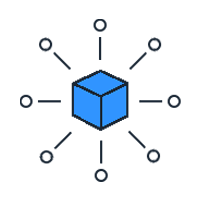
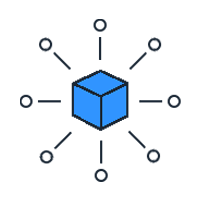
One SKU Platform
Everything included, nothing to hide, no expensive add-ons.
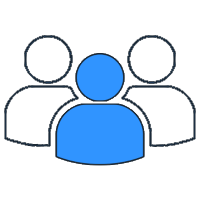
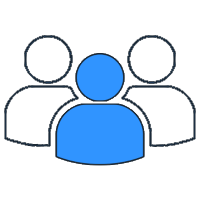
Buy Based on Users
Only pay for what you use. Scalable
too - renew what you need.
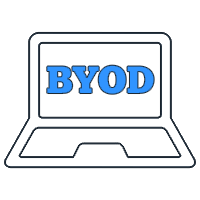
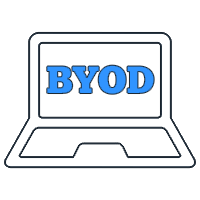
Bring Your Own Device
Eliminates the complexity of delivering apps to disparate device platforms.


Outstanding User Experience
Parallels RAS enables users to productively work on applications and desktops from any operating
system (OS) with Parallels Clients for Windows, macOS, Linux, iOS/iPadOS, Android, Chrome OS and HTML5 browser.
Provides an intuitive and seamless user experience (UX) on any device, allowing employees to access their workspace wherever they are, in the office or on the go.
Native Gestures
Use native touch gestures — such as swipe, drag, tap to click and zoom in — with any Windows application on mobile devices to provide a local workspace–like experience.
• Drag-and-drop functionality
• Multitasking
• Quick keypad
• Full RemoteFX support
• White-labeling ability
(customisation)
• Effortless printing and scanning
• Ultra-fast login


Enhanced Data Security
Parallels RAS offers a wide range of features and tools to help organisations monitor and secure applications, desktops and data in multi-cloud environments.
Deploying Parallels RAS reduces the risk of data loss and malicious activity by using policies that limit access based on user, group permissions, locations and devices.
SAML SSO
Streamline the management of user identities from different organisations while providing SSO capabilities. Allow users to effortlessly switch between hosted Windows, web and Software as a Service (SaaS) applications without being prompted to re-enter credentials.
• Enforce client policy
• Client management
• Encryption protocols
• Multifactor authentication
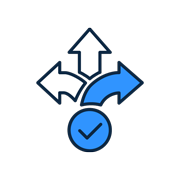
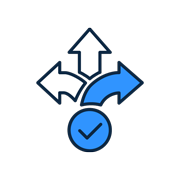
IT Agility & Business Readiness
The flexible and scalable architecture of Parallels RAS enables organisations
to quickly adapt to continuous workplace changes and demands for new applications or desktop types.
Deploy core components where best suited. Mix and match workloads: hybrid, on-premises, private cloud, public cloud including Azure Virtual Desktop and AWS.
Windows Virtual Desktop
Extend and simplify the capabilities of Windows Virtual Desktop by integrating and managing all workloads and resources from a central point — the Parallels RAS Console. Integrate all deployments, delivering a single solution to end users.
• Mix and match different
Windows Server OSs
• Ready for hyperconverged solutions
• Multi-cloud ready


Simple To Deploy & Maintain
Streamline the management of VDI and Microsoft RDS infrastructure by leveraging the broad range of tools and automation capabilities available in Parallels RAS.
A unified and intuitive management console, including FSLogix Profile Container integration, automated image optimisation, configuration wizards, and a customisable set of tools to configure Microsoft Remote Desktop Session Host (RDSH) and VDI, all reduce IT work hours. Moreover, auto-provisioning and auto-scaling are available out of the box.
• Centralised management console with
web-based Management Portal
• Wizard-based deployment
• UX Evaluator and advanced
session metrics
• Automated image optimisations
• Multi-tenant architecture
• High Availability Load Balancing (HALB)
• FSLogix Profile Container integration


Reduce Total Cost of Ownership
Easy to deploy, configure and maintain, Parallels RAS enables organisations to reduce IT complexity while increasing staff and user productivity.
All-in-one solution, with fast and effective onboarding and deployment times. Includes 24/7 support, free technical training, and simple licensing, all of which combine to help reduce costs.


VMware Horizon vs. Parallels RAS
With the purchase by Broadcom, VMware Horizon customers are facing many uncertainties. Naturally, they’re exploring alternatives for their IT environments, such as Parallels RAS.
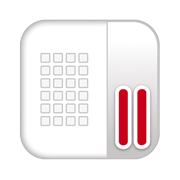
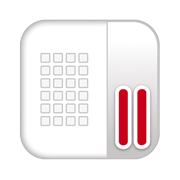
Future Uncertainty
The acquisition of VMware by Broadcom has raised significant concerns about a potential shift away from focusing on VMware’s customers and partner network. This apprehension revolves around fears that Broadcom’s corporate strategies may not prioritise the relationships and service commitments crucial to VMware’s clientele and partners.
Forced to Choose
VMware customers looking into multicloud, hybrid, or Azure Virtual Desktop options encounter complexities due to intricate licensing and software compatibility. VMware’s Universal Licensing supports hybrid setups but adds extra costs, complicating the financial aspect of adopting these cloud solutions.
Expensive to Maintain
Costly licensing fees and the need for specialised skills associated with VMware are putting a strain on IT budgets. This can lead to inadequate system maintenance, increasing the risk of security breaches and performance issues. This highlights the need to balance costs while maintaining a secure and efficient IT infrastructure.
Flexibility |
VMware Horizon |
Parallels RAS |
Comments |
| Hybrid by design | Partial (Only if Universal Licensing is used) |
☑️Yes | VMWare Universal Licensing which allows customers to deploy in hybrid at a cost. However, Parallels RAS has been engineered to seamlessly span on-premises, hybrid, and full cloud under a single, cost-effective license. |
| Reporting | Partial (Limited history even with a premium license) |
☑️Yes (Unlimited) |
There are reporting templates within vRealize Operations for Horizon. This is a separate license. Parallels RAS integrates with Microsoft Reporting Services and provides over 60 predefined reports with unrestricted reporting history. |
| True multi-cloud admin | Partial | ☑️Yes | For successful multi-cloud deployments, Horizon Cloud for Microsoft and Horizon Remote Agent for AWS EC2 are required. This is at an additional cost or demands leveraging higher cost universal license models. |
| MSIX package deployment: “app attach” | Partial | ☑️Yes | This is included in the Horizon Universal subscription but is yet another product (and console) for an administrator to install and manage. Parallels RAS provides application packages which are based on MSIX app attach technology and are available to AVD, VDI, and RDSH both on premises and in the public cloud. |
Simplicity |
VMware Horizon |
Parallels RAS |
Comments |
| Single Console | No | ☑️Yes | Horizon Universal licensing starts at $12.50 USD per user, per month*. Whereas Parallels RAS is a concurrent user license and has a single RRP cost, making it more cost effective and straightforward. |
| Single License Model | No | ☑️Yes | Setting up VMware Horizon is complex, requiring specialised knowledge. Companies often need to hire VMware certified engineers or invest in extensive training, adding further costs. For Parallels RAS, it’s a very quick and straightforward process with QuickStart Wizards and an intuitive, single console design. |
| Remote access to the infrastructure |
☑️Yes (Additional components needed) |
☑️Yes | VMWare requires the toggling between both the Admin Web Console and Help Desk Tool for user creation, management, monitoring, and analytics. With Parallels RAS it’s all within a single Administration console for ease of use. |
| Image Optimisation | ☑️Yes (Base image only) |
☑️Yes | Let’s Encrypt (LE) is a global Certificate Authority (CA). VMWare has no integration, but Parallels RAS 19 includes automatic certificate management that includes TLS (Transport Layer Security) certificates. |
| User profile management | ☑️Yes (Specialist skills needed) |
☑️Yes (FSLogix integrated into console) |
VMWare Horizon Cloud tenants have access to the Horizon Image Management Service (IMS), a cloud-only service. In contrast, Parallels RAS allows admins to create Image Templates for single-user and multi-user OS, with tags for easy version identification. |
User Experience |
VMware Horizon |
Parallels RAS |
Comments |
| Native AVD integration | No (AVD Control Plane replaced) | ☑️Yes | VMWare does not integrate with the Azure Virtual Desktop Control Plane, instead VMware replaces it with its own control plane. This means updates from Microsoft may be delayed until VMWare develops equivalent functionality. Native integration with the AVD Control Plane means that Parallels RAS can take full advantage of the latest Microsoft developments, making AVD faster and more efficient. |
| Password change guidance |
No | ☑️Yes (includes external IdP redirection) |
Not available with VMware. The Parallels Client on Windows can guide users to change their passwords. It also allows the change password prompt to redirect to an external Identity Provider (IDP) rather than the Active Directory domain. |
| Built-in customisation (White labeling/ branding) |
Partial | ☑️Yes | VMware Horizon can be rebranded manually, but the elements are limited. Parallels RAS has extensive customisation capability using Themes. |
| Session pre-launch | ☑️Yes | ☑️Yes (machine learning for improved experiences) |
With VMware, session prelaunch is only available for published applications. It is not supported for remote desktops. |
| Windows on ARM64 native support |
No (emulator mode is used to install on ARM64) |
☑️Yes |
No native support from VMware. Parallels Client for Windows natively supports and is optimised to run on machines that are powered by ARM64 processors. |
Lower TCO |
VMware Horizon |
Parallels RAS |
Comments |
| License cost | High | ☑️Low | Horizon Universal licensing starts at $12.50 USD per user, per month*. Whereas Parallels RAS is a concurrent user license and has a single RRP cost, making it more cost effective and straightforward. |
| Installation and setup: time investment |
High | ☑️Low | Setting up VMware Horizon is complex, requiring specialised knowledge. Companies often need to hire VMware certified engineers or invest in extensive training, adding further costs. For Parallels RAS, it’s a very quick and straightforward process with QuickStart Wizards and an intuitive, single console design. |
| Ongoing administration | High | ☑️Low | VMWare requires the toggling between both the Admin Web Console and Help Desk Tool for user creation, management, monitoring, and analytics. With Parallels RAS it’s all within a single Administration console for ease of use. |
| Let’s Encrypt SSL/TLS certificate management |
No | ☑️Yes | Let’s Encrypt (LE) is a global Certificate Authority (CA). VMWare has no integration, but Parallels RAS 19 includes automatic certificate management that includes TLS (Transport Layer Security) certificates. |
| Image management | Yes | ☑️Yes |
VMWare Horizon Cloud tenants have access to the Horizon Image Management Service (IMS), a cloud-only service. In contrast, Parallels RAS allows admins to create Image Templates for single-user and multi-user OS, with tags for easy version identification. |
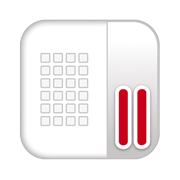
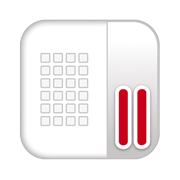
Parallels RAS vs. Citrix
If you're a Citrix customer, these may be some of your key frustrations...
Read further below for a breakdown of specific areas where Parallels RAS outperforms
Citrix in value and performance.


Unnecessary Complexity
A Citrix environment’s complexity involves integrating various software stacks, numerous optional add-ons, requiring specialised expertise, costly training, and resulting in extended timelines and higher expenses.
Expensive to Maintain
Citrix deployment and maintenance costs are driven by increasing licensing fees and the need for specialised skills, placing significant strain on IT budgets and potentially leaving companies vulnerable to security risks stemming from inadequate upkeep funding.
Hybrid Comes at a Cost
Citrix Customers seeking multi-cloud, hybrid or a move to Azure Virtual Desktop will encounter complexity due to licensing choices and software compatibility. Citrix Universal Licensing supports hybrid but requires 250+ licensed users at further costs.
|
|
Parallels RAS |
Citrix |
Comments |
| Hybrid by design | ☑️ | ❌ | Citrix can do hybrid, but customers must transition to Universal Licensing. |
| Reporting | ☑️ | ☑️ | Citrix Director (a separate console) provides monitoring and advanced analytics but that is limited according to the Citrix license. On the other-hand, Parallels RAS integrates with Microsoft SQL Server Reporting Services and provides over 60 predefined user activity reports with no limitations. Custom reports can also be created. |
| Native AVD integration? | ☑️ | ❌ | Citrix doesn’t integrate natively with AVD. It uses its own proprietary control plane. Parallels RAS integrates directly with AVD itself. |
| Single licensing model | ☑️ | ❌ | Citrix requires multiple licenses for multiple components. CVAD has six distinct editions alone. It’s challenging for a customer to calculate and manage cost. Parallels RAS has a single cost and 15 users minimum. |
| Afforable licensing cost | ☑️ | ❌ | Citrix customers experienced a big rise in renewal costs, along with the expenses. In contrast, Parallels RAS has an all-in-one, concurrent license offering. |
| Fast install and set up | ☑️ | ❌ | Citrix demands external certified engineers or costly training for setup and configuration, making it less intuitive. RAS offers a single console for easy configuration, management, and operation, even across multiple sites and cloud providers, simplifying the process. |
| Simplified on-going administration | ☑️ | ❌ | Unlike CVAD, which relies on multiple components and requires administrators to use separate consoles for management, monitoring, reporting, and other tasks, Parallels RAS consolidates all these functions into a single console. |
| Out of box HTML5 Access | ☑️ | ☑️ | To provide secure web access with Citrix, additional configurations are required. All this requires training and specialist knowledge. Parallels RAS offers an HTML user portal via a secure TLS connection as a standard component. |
| Simple Remote access to the infrastructure | ☑️ | ❌ | A Citrix NetScaler Gateway needs separate provisioning and maintenance to deliver external access to a CVAD environment, implying higher investment in software and hardware licenses plus time management. RAS includes built-in gateways as part of the solution. |
| Image optimisation | ☑️ | ☑️ | Citrix’s standalone optimisation process lacks integration with other components, leading to manual image adjustments and distribution inefficiencies. In contrast, RAS allows IT admins to optimise session hosts directly in the management console. |
