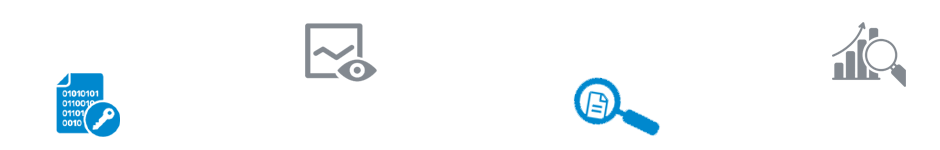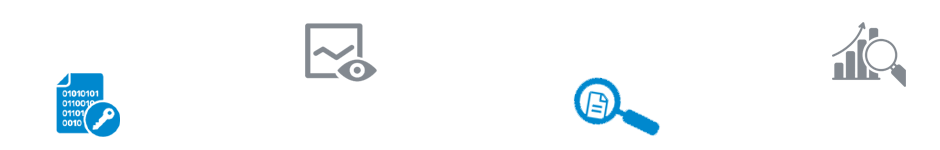Safeguard data wherever it resides to minimise downtime and prevent data loss. Barracuda's all-in-one approach to data protection makes it easier than ever to protect your business from data loss and theft. Data can be backed up to any location including the public cloud — eliminating the need to purchase and manage backup solutions from multiple vendors. You can even back up your cloud-based Microsoft 365 data such as emails. All backed up data is replicated to the secure Barracuda cloud with unlimited storage. Learn more about Barracuda's Data Protection product offerings below.
As a Preferred Barracuda Partner we can help you protect your business. Book in a free consultation if you're interested or would like to know more.
As a Preferred Barracuda Partner we can help you protect your business. Book in a free consultation if you're interested or would like to know more.
Today's complex infrastructures and targeted cyber-attacks require a complete backup strategy. Simple to configure and manage, Barracuda Backup is a secure, all-in-one solution that offers total peace of mind.
Ransomware Protection — without paying the ransom.
Don't let criminals hold your data hostage. With Barracuda, recovering your data is as simple as eliminating the malware, deleting the attacker-encrypted files, and restoring a good copy of your valuable data.
Recover data fast.
Recover your data and physical or virtual servers quickly from ransomware, disaster, or data loss, whether intentional or accidental.
Protect hybrid physical, virtual, and hybrid environments.
Today's IT environments combine physical servers and virtual servers and many types of data which all need full protection.
Don't let criminals hold your data hostage. With Barracuda, recovering your data is as simple as eliminating the malware, deleting the attacker-encrypted files, and restoring a good copy of your valuable data.
Recover data fast.
Recover your data and physical or virtual servers quickly from ransomware, disaster, or data loss, whether intentional or accidental.
Protect hybrid physical, virtual, and hybrid environments.
Today's IT environments combine physical servers and virtual servers and many types of data which all need full protection.
Protect data wherever it resides.
User error, malicious deletion, natural disasters, and cyber-attacks can all threaten your business. Barracuda can securely backup and recover data including files located on physical and virtual environments including:
- Network Attached Storage
- Linux, MacOS, Microsoft Windows, SQL data, Microsoft Exchange
- Hyper-V and VMware
Backed up data can be replicated to the offsite location of your choice, including to secure Barracuda cloud storage, or another physical location.
User error, malicious deletion, natural disasters, and cyber-attacks can all threaten your business. Barracuda can securely backup and recover data including files located on physical and virtual environments including:
- Network Attached Storage
- Linux, MacOS, Microsoft Windows, SQL data, Microsoft Exchange
- Hyper-V and VMware
Backed up data can be replicated to the offsite location of your choice, including to secure Barracuda cloud storage, or another physical location.
Recover data fast.
Backing up your data is only part of the story. Barracuda makes it simple to recover to a snapshot in time or just recover a set of affected files. We support physical and virtual restores, so you can recover data from anywhere.
If your primary storage is lost or no longer available, you can easily access your data stored in Barracuda Backup and even spin up a virtual machine in minutes with a complete set of your data. Barracuda LiveBoot provides fast and easy recovery for on-premises VMware environments. Cloud LiveBoot allows you to boot VMware and Hyper-V virtual machines (VMs) in the Barracuda Cloud for testing and file-based recovery.
Backing up your data is only part of the story. Barracuda makes it simple to recover to a snapshot in time or just recover a set of affected files. We support physical and virtual restores, so you can recover data from anywhere.
If your primary storage is lost or no longer available, you can easily access your data stored in Barracuda Backup and even spin up a virtual machine in minutes with a complete set of your data. Barracuda LiveBoot provides fast and easy recovery for on-premises VMware environments. Cloud LiveBoot allows you to boot VMware and Hyper-V virtual machines (VMs) in the Barracuda Cloud for testing and file-based recovery.
Easy to deploy — even easier to manage.
Simple and Flexible Deployment Options
Barracuda offers flexible backup including physical and virtual options. Choose what works best for your environment:
- Barracuda Backup Appliance. Purpose built, all-inclusive physical appliance for onsite data protection. Back up to the cloud, or another physical appliance.
- Barracuda Virtual Backup. Get all the advantage of Barracuda backup on your own equipment.
- Barracuda Cloud-to-Cloud Backup. Protect your Microsoft 365 environment including emails, attachments, calendars, contacts, and tasks as well as Teams, SharePoint Online and OneDrive including OneNote.
Full Cloud-Based Management
Deployment, configuration, and ongoing management are all controlled via a centralised cloud-based console. You can manage the health of all backed up servers, network traffic utilisation, detailed reports for your global network all from a single pane of glass.
Simple and Flexible Deployment Options
Barracuda offers flexible backup including physical and virtual options. Choose what works best for your environment:
- Barracuda Backup Appliance. Purpose built, all-inclusive physical appliance for onsite data protection. Back up to the cloud, or another physical appliance.
- Barracuda Virtual Backup. Get all the advantage of Barracuda backup on your own equipment.
- Barracuda Cloud-to-Cloud Backup. Protect your Microsoft 365 environment including emails, attachments, calendars, contacts, and tasks as well as Teams, SharePoint Online and OneDrive including OneNote.
Full Cloud-Based Management
Deployment, configuration, and ongoing management are all controlled via a centralised cloud-based console. You can manage the health of all backed up servers, network traffic utilisation, detailed reports for your global network all from a single pane of glass.
Read the datasheet about how Barracuda Backup works to prevent data loss and minimise downtime.
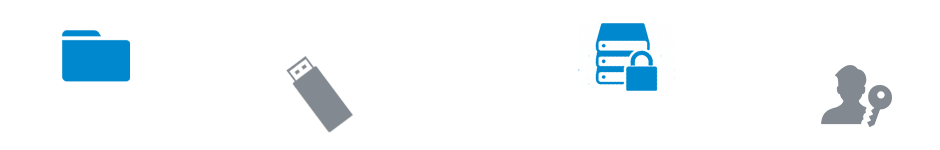
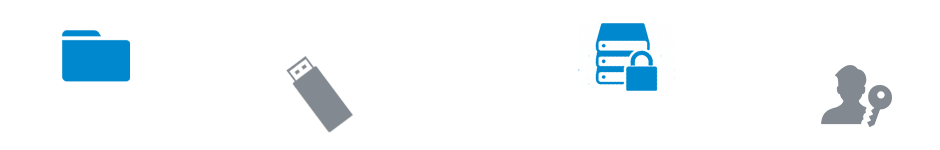


Barracuda Cloud-to-Cloud Backup
Secure, easy-to-use SaaS backup for your Microsoft 365 data.
Microsoft recommends that you use third-party backup for your Microsoft 365 data. Barracuda Cloud-to-Cloud Backup offers fast backups, highly granular restore capabilities, and unmatched ease of use.
Flexible, easy to use Microsoft 365 protection
Back up your Teams, Exchange, SharePoint, and OneDrive data, and find and recover the exact data you want quickly and easily with advanced search.
Ransomware protection
Your final defense against ransomware and other cyber-threats is your backup, so you need a secure backup that offers role-based access control, encryption, and multiple copies of the data.
Cloud native
Your Microsoft 365 data is already in the cloud — saving secure, encrypted backups in the same network means better performance and instant scalability.
Back up your Teams, Exchange, SharePoint, and OneDrive data, and find and recover the exact data you want quickly and easily with advanced search.
Ransomware protection
Your final defense against ransomware and other cyber-threats is your backup, so you need a secure backup that offers role-based access control, encryption, and multiple copies of the data.
Cloud native
Your Microsoft 365 data is already in the cloud — saving secure, encrypted backups in the same network means better performance and instant scalability.
Flexible, easy to use Microsoft 365 protection
Barracuda Cloud-to-Cloud Backup gives you the flexibility to restore Microsoft 365 Teams, Exchange, SharePoint, OneDrive, and OneNote data with highly granular detail.
Full SharePoint support means you can backup and restore everything in SharePoint including different site templates, custom lists, permissions, and metadata — eliminating much of the labor and expense associated with restoring files only. You can restore SharePoint libraries, lists, and documents to any SharePoint sites you choose. Backing up and restoring has never been easier.
Barracuda Cloud-to-Cloud Backup offers complete, granular protection of your data with point-in-time retrieval, and both scheduled and on-demand backup. In addition, your data is deduplicated and compressed to maximise storage efficiency and minimise the backup window.
Barracuda Cloud-to-Cloud Backup gives you the flexibility to restore Microsoft 365 Teams, Exchange, SharePoint, OneDrive, and OneNote data with highly granular detail.
Full SharePoint support means you can backup and restore everything in SharePoint including different site templates, custom lists, permissions, and metadata — eliminating much of the labor and expense associated with restoring files only. You can restore SharePoint libraries, lists, and documents to any SharePoint sites you choose. Backing up and restoring has never been easier.
Barracuda Cloud-to-Cloud Backup offers complete, granular protection of your data with point-in-time retrieval, and both scheduled and on-demand backup. In addition, your data is deduplicated and compressed to maximise storage efficiency and minimise the backup window.
Effective ransomware protection
Your backup is your best chance to recover after a ransomware attack, so it’s crucial to have a good backup of all your important data – including SaaS data in Microsoft 365. Microsoft offers features, including the recycle bin, but it is not meant to be used as a backup and recovery solution. That’s why Microsoft recommends using a third-party backup for Microsoft 365, such as Barracuda Cloud-to-Cloud Backup.
Barracuda Cloud-to-Cloud Backup not only makes it easy to find and restore the data you want; it also offers important features, including immutable storage, to protect the data against modification or removal, except through the secure Barracuda Cloud-to-Cloud Backup interface. Your data is further protected by security features, including Multi-Factor Authentication (MFA), 5 levels of role-based access control that determine who can do what, and end-to-end encryption.
Your backup is your best chance to recover after a ransomware attack, so it’s crucial to have a good backup of all your important data – including SaaS data in Microsoft 365. Microsoft offers features, including the recycle bin, but it is not meant to be used as a backup and recovery solution. That’s why Microsoft recommends using a third-party backup for Microsoft 365, such as Barracuda Cloud-to-Cloud Backup.
Barracuda Cloud-to-Cloud Backup not only makes it easy to find and restore the data you want; it also offers important features, including immutable storage, to protect the data against modification or removal, except through the secure Barracuda Cloud-to-Cloud Backup interface. Your data is further protected by security features, including Multi-Factor Authentication (MFA), 5 levels of role-based access control that determine who can do what, and end-to-end encryption.
Cloud native
Cloud-to-Cloud Backup lives entirely in the cloud, so there’s no software or hardware for you to manage or update. Because your Microsoft 365 data is already in the cloud, retaining your encrypted backup files in the network means better performance and instant scalability — it just makes sense. Multiple external copies of your backup files ensure redundancy and security. And you can sign up and start running your first backup in just five minutes.
Cloud-to-Cloud Backup lives entirely in the cloud, so there’s no software or hardware for you to manage or update. Because your Microsoft 365 data is already in the cloud, retaining your encrypted backup files in the network means better performance and instant scalability — it just makes sense. Multiple external copies of your backup files ensure redundancy and security. And you can sign up and start running your first backup in just five minutes.
Read the datasheet about how Barracuda Cloud-to-Cloud Backup is the perfect cloud-first backup for your Microsoft 365 data.
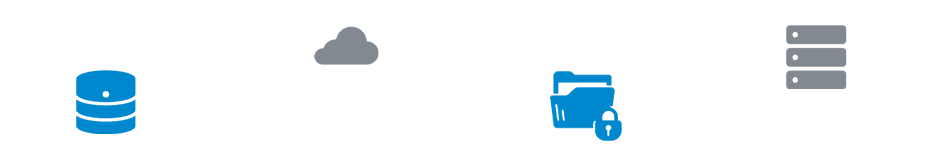
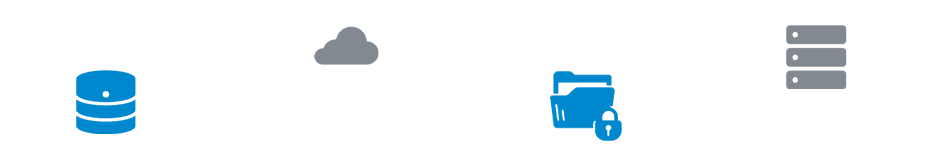
Secure your environment against improperly-stored sensitive data and latent malware.
See for yourself how Barracuda Data Inspector automatically scans and remediates your OneDrive for Business and SharePoint data for sensitive information and malicious files.
See for yourself how Barracuda Data Inspector automatically scans and remediates your OneDrive for Business and SharePoint data for sensitive information and malicious files.
Find and remediate sensitive data.
Identify and remediate data risks in seconds. Enjoy easy and intuitive data-security management with no hardware or software.
Support regulatory compliance.
Find existing and new sensitive data to cut the risks of hefty regulatory fines. Comprehensive scan log and audit log makes staying compliant a breeze.
Detect and remediate malware in SharePoint and OneDrive.
Find and remediate malware at its source – without the risk of accidental activation.
Identify and remediate data risks in seconds. Enjoy easy and intuitive data-security management with no hardware or software.
Support regulatory compliance.
Find existing and new sensitive data to cut the risks of hefty regulatory fines. Comprehensive scan log and audit log makes staying compliant a breeze.
Detect and remediate malware in SharePoint and OneDrive.
Find and remediate malware at its source – without the risk of accidental activation.
Get insight into sensitive data.
SharePoint and OneDrive deployments can improperly store sensitive data, such as Social Security numbers, credit card information, network credentials, and more—putting your data at risk. With Barracuda Data Inspector, you see exactly what kind of data has been found, whether it has been shared internally or externally, and where it’s located. You can remediate that data – unshare it, quarantine it, or delete it entirely. Data Inspector also identifies sensitive information in images, including photos, screenshots and document scans. You can further customise by creating your own data classifiers; identify specific information types, such as employee or student IDs, project codenames, and other proprietary information.
Support regulatory compliance.
Barracuda Data Inspector helps you gain the information you need to comply with GDPR, CCPA, and other data privacy regulations. Identify private and sensitive data as soon as it appears in OneDrive or SharePoint with redacted previews. User-defined, role-based access control and advanced encryption capabilities protect document previews from unauthorised access. With comprehensive scan and audit logs, you’ll always be ready for compliance requests.
SharePoint and OneDrive deployments can improperly store sensitive data, such as Social Security numbers, credit card information, network credentials, and more—putting your data at risk. With Barracuda Data Inspector, you see exactly what kind of data has been found, whether it has been shared internally or externally, and where it’s located. You can remediate that data – unshare it, quarantine it, or delete it entirely. Data Inspector also identifies sensitive information in images, including photos, screenshots and document scans. You can further customise by creating your own data classifiers; identify specific information types, such as employee or student IDs, project codenames, and other proprietary information.
Support regulatory compliance.
Barracuda Data Inspector helps you gain the information you need to comply with GDPR, CCPA, and other data privacy regulations. Identify private and sensitive data as soon as it appears in OneDrive or SharePoint with redacted previews. User-defined, role-based access control and advanced encryption capabilities protect document previews from unauthorised access. With comprehensive scan and audit logs, you’ll always be ready for compliance requests.
Detect and remediate malware in SharePoint and OneDrive.
SharePoint and OneDrive can be unwitting hosts to dormant malware that can go undetected by native security and lie in wait for one wrong click to activate them. With Barracuda Data Inspector, you can identify malware, viruses, and ransomware stored in SharePoint and OneDrive and get rid of it at the source. This helps prevent accidental activations that can lead to costly attacks.
SharePoint and OneDrive can be unwitting hosts to dormant malware that can go undetected by native security and lie in wait for one wrong click to activate them. With Barracuda Data Inspector, you can identify malware, viruses, and ransomware stored in SharePoint and OneDrive and get rid of it at the source. This helps prevent accidental activations that can lead to costly attacks.
Stay on top of the latest threats.
New issues are automatically identified and customisable email alerts keep you fully informed, so you can respond quickly. You can further reduce your risk by improving end-user security awareness, with automated notifications whenever users attempt to store sensitive data on OneDrive or SharePoint.
Barracuda Data Inspector takes only minutes to get up and running, and adds users automatically.
New issues are automatically identified and customisable email alerts keep you fully informed, so you can respond quickly. You can further reduce your risk by improving end-user security awareness, with automated notifications whenever users attempt to store sensitive data on OneDrive or SharePoint.
Barracuda Data Inspector takes only minutes to get up and running, and adds users automatically.
Read the datasheet and learn about how Barracuda Data inspector discovers and remediates sensitive data & stored malware.