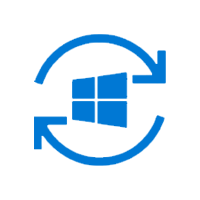Windows 10 Reaches End of
Support on 14th October 2025.
Out with the old, and in with the new! Windows 10 will reach end of support in October 2025. What does this mean for you? With no new Windows 10 feature updates coming, Microsoft is recommending you transition to Windows 11. You can still use Windows 10 after the end-of-support date, but without security updates after that time, your PC will become more vulnerable to various security risks. Learn more about why you should upgrade to Windows 11, such as for controlling costs, simplifying deployment and accessing a range of powerful new features...
Upgrade Now to Windows 11!
Do you have an end of life device? Explore flexible, sustainable payment solutions...
IT Hardware & Software Leasing
Get access to the latest technology equipment or software for a specified period without purchasing it outright. Ensure your business has the tools it needs to thrive.
Discover Trade-In Services
We can help manage your refresh cycle by offering a single solution for all your trade-in requirements. Realise the value of your old equipment by trading it in for new technology!
Explore Tech-as-a-Service
Tech-as-a-Service allows you to combine your hardware, software, and services into a single solution. Get access to the latest technology, optimise your IT budgets and simplify your bill.
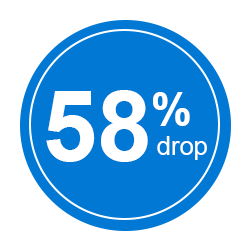
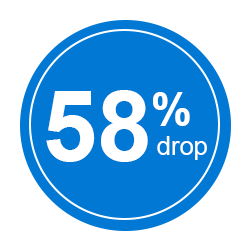
Reduction in Security Incidents
With phishing safeguards, passwordless security and app control, Windows 11 customers report a reduction in security incidents by up to 58%, and 2.8 times fewer instances of identity theft.


Faster Completion of Workloads
Get your best work done, wherever and however you want. With AI-powered efficiency, intelligent workflows and unmatched personalisation, Windows 11 Pro computers deliver 42% faster completion of demanding workloads on average.
The most secure Windows 11 yet.
- Protects against threats by separating hardware from software with hardware root of trust, for powerful security from the start.
- Protect the OS against unauthorised access to critical data.
- Delivers robust application security and prevents access to unverified code.
- Protects user identities with passwordless security.
- Extends security to the cloud to help protect devices, data, apps, and identities from anywhere.
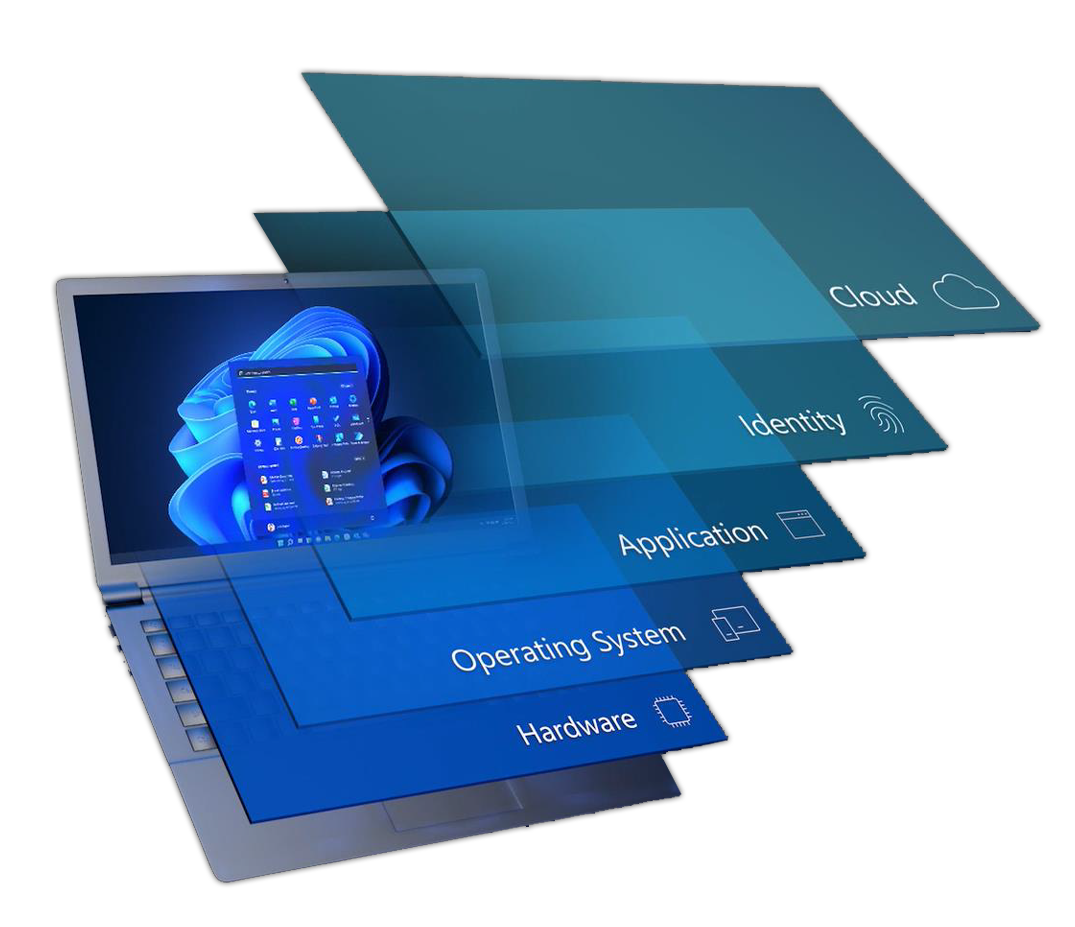
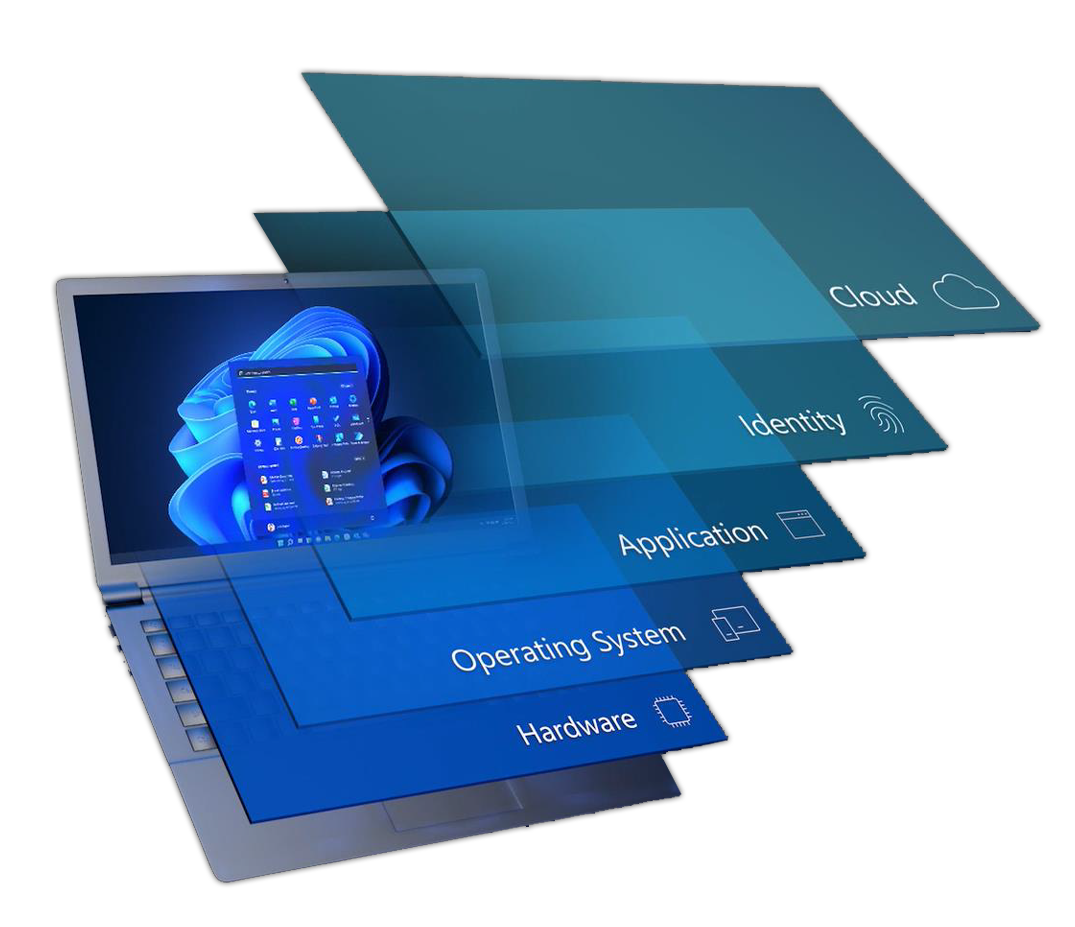
Easier to use
Explore the new Windows 11 features that help you get things done in a fast, fun and easy way.
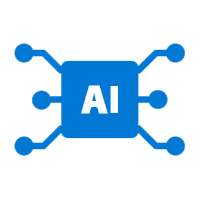
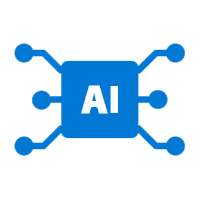
Copilot in Windows 11
New to Windows 11, Copilot in Windows is your AI-powered intelligent assistant, here to help you find the relevant information and ideas you need to power your own ingenuity whilst you work.


Accessibility Features
Navigate using voice recognition, see what's being said with live captions, or have on-screen text read aloud by a narrator in a natural, human voice. Windows 11 makes it easy for everyone to use their PC.
Easier to be productive
Bring balance to your desktop with easy-to-use tools and Windows 11 features that help you optimise your screen space and maximise your productivity.
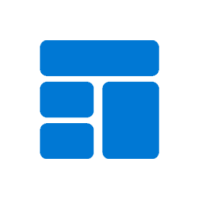
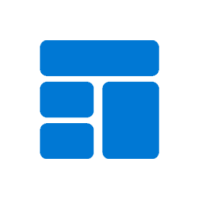
Snap Assist
Organise what's on your screen in a snap so you can bring out your best ideas. Just drag a window to the edge of the screen to activate Snap assist and “snap” them into a clean, organised grid.
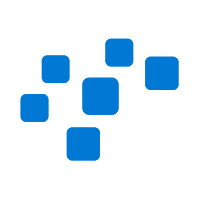
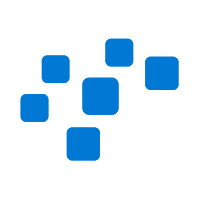
Desktop Groups
Keep your digital life organised with desktop groups for all the different ways you work and play. Custom backgrounds and labels help you build a dedicated desktop space for each area of your life.
Easier to stay safe
Windows 11 features give you the power to create, collaborate, and keep your stuff protected.


Performance & Security
From the moment you start up, Windows 11 is on guard. It works in combination with your hardware and was designed with multiple layers of protection to help keep your apps, information and privacy secure.
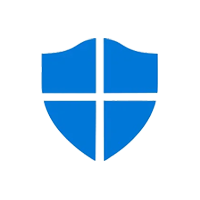
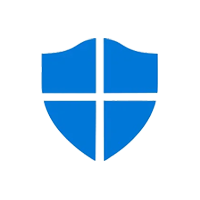
Device Protection with SmartApp Control
Windows 11 will only run apps that have a good reputation and won’t compromise your data. Smart App Control adds significant protection from new and emerging threats by blocking apps that are malicious or untrusted.


Microsoft Edge Security
Feel at home instantly on your new PC. With Windows Backup, you can set things up to your liking by easily transferring some of your favourite settings, files and apps from your old PC.
Windows 10 vs. Windows 11
Windows 11 delivers a redesigned user interface, promises of enhanced performance, fortified security measures and streamlined upgrade paths. The chart below demonstrates why Windows 11 offers a compelling upgrade with its array of new features and improvements.
Features |
Windows 10 |
Windows 11 |
| Modern, streamlined UI | - | ☑️ |
| Enhanced security features | - | ☑️ |
| Improved performance | - | ☑️ |
| Advanced snap layout and groups | - | ☑️ |
| Integrated Microsoft Teams | - | ☑️ |
| Touch & pen optimisation | - | ☑️ |
| Compatible with most apps | ☑️ | ☑️ |
| Upgrade eligible devices | N/A | ☑️ |
| Meets latest hardware requirements | - | ☑️ |