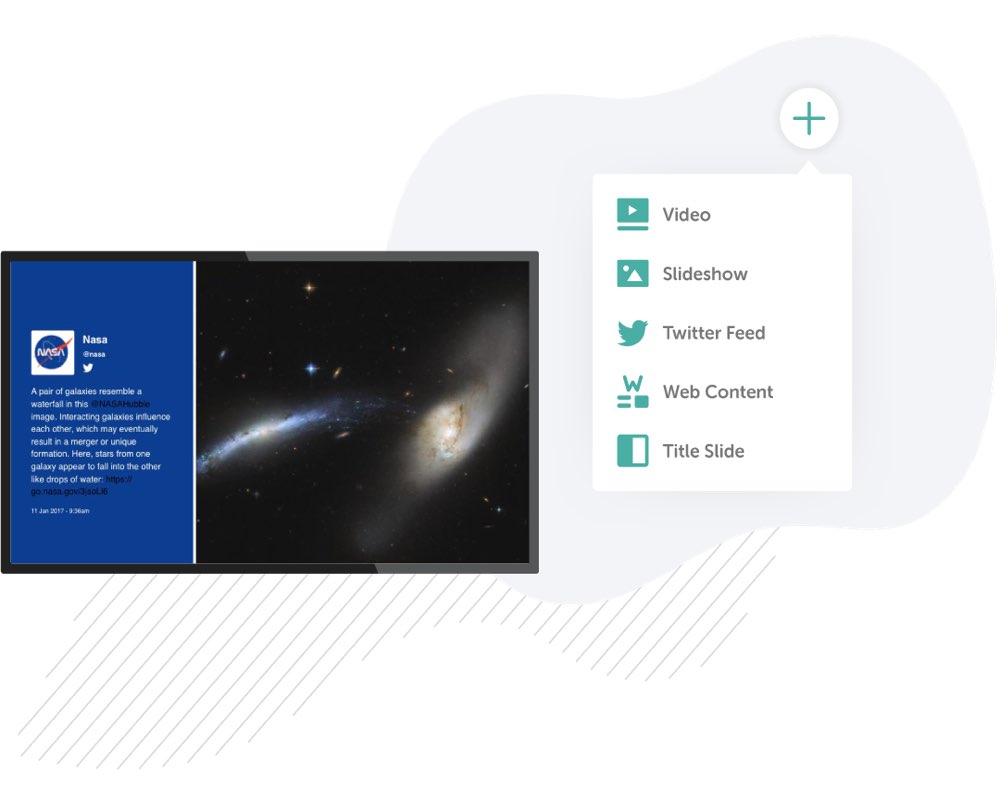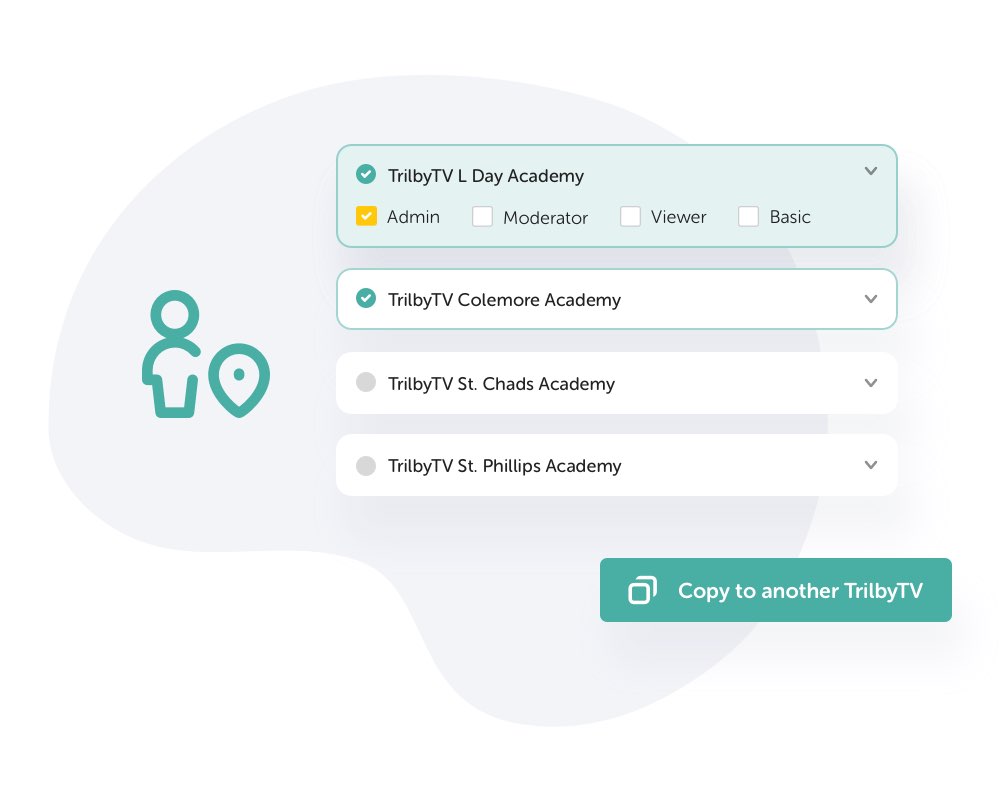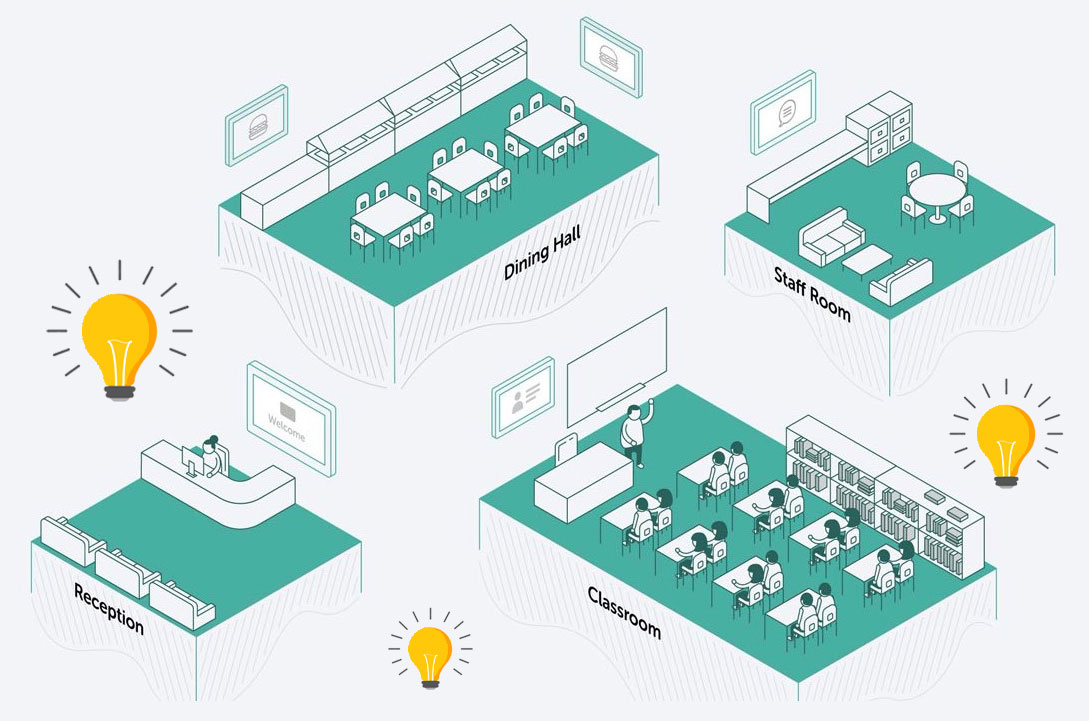
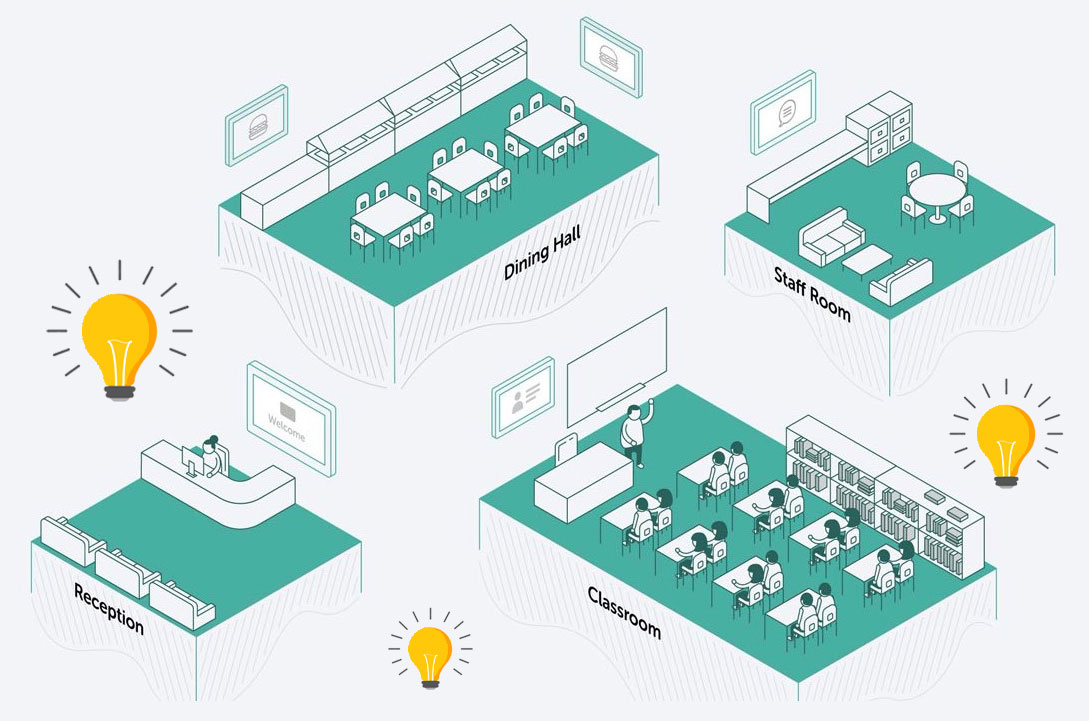
TrilbyTV
Digital Signage
TrilbyTV provides an effective digital signage solution which has been designed by a team who understand and work in education. Building a powerful Digital Signage platform for education will always be their main focus. They keep it simple to be able to add and manage content so even the busiest school can have up to date screens.
Digital signage encourages students, staff members and visitors to retain important information by announcements and reminders which are being displayed.
TrilbyTV uses straightforward Cloud-based software to make the digital process as user-friendly and accessible as possible.
Features Included ↓
As a passionate education focused company, TrilbyTV offer an unlimited screen subscription letting you connect as many screens as you like. Any screen can be used for digital signage, so you have the flexibility to chose where you want your displays.
Alternatively, if you only need 1 or 2 screens, these options are also available, just ask!
Alternatively, if you only need 1 or 2 screens, these options are also available, just ask!
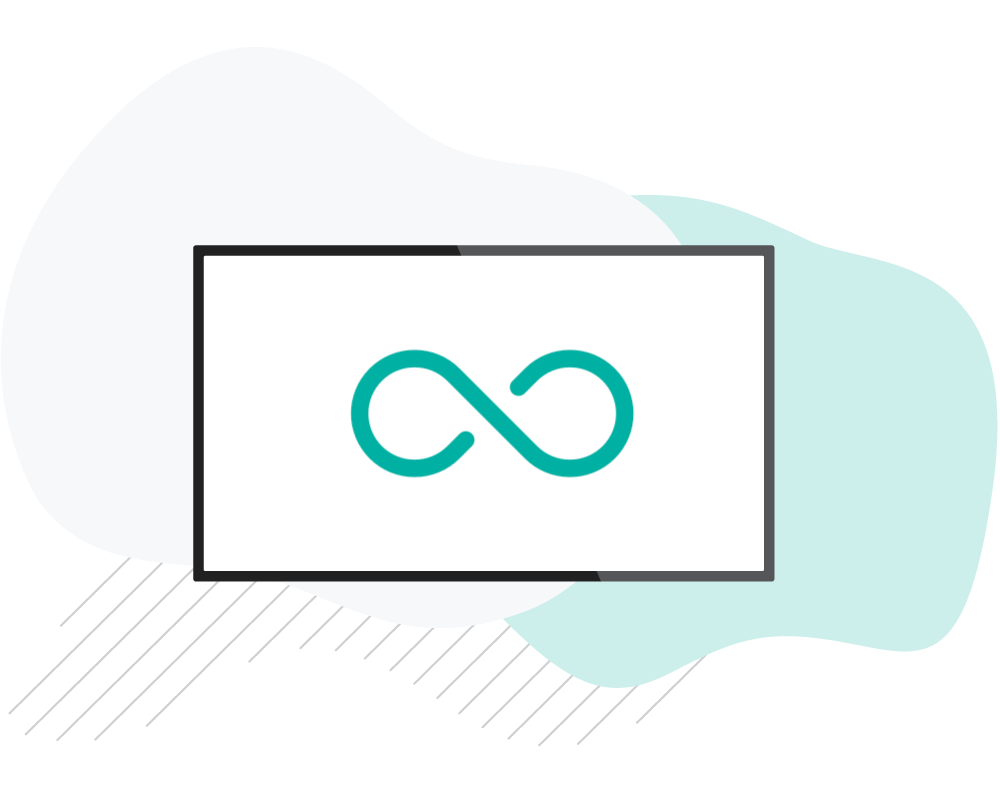
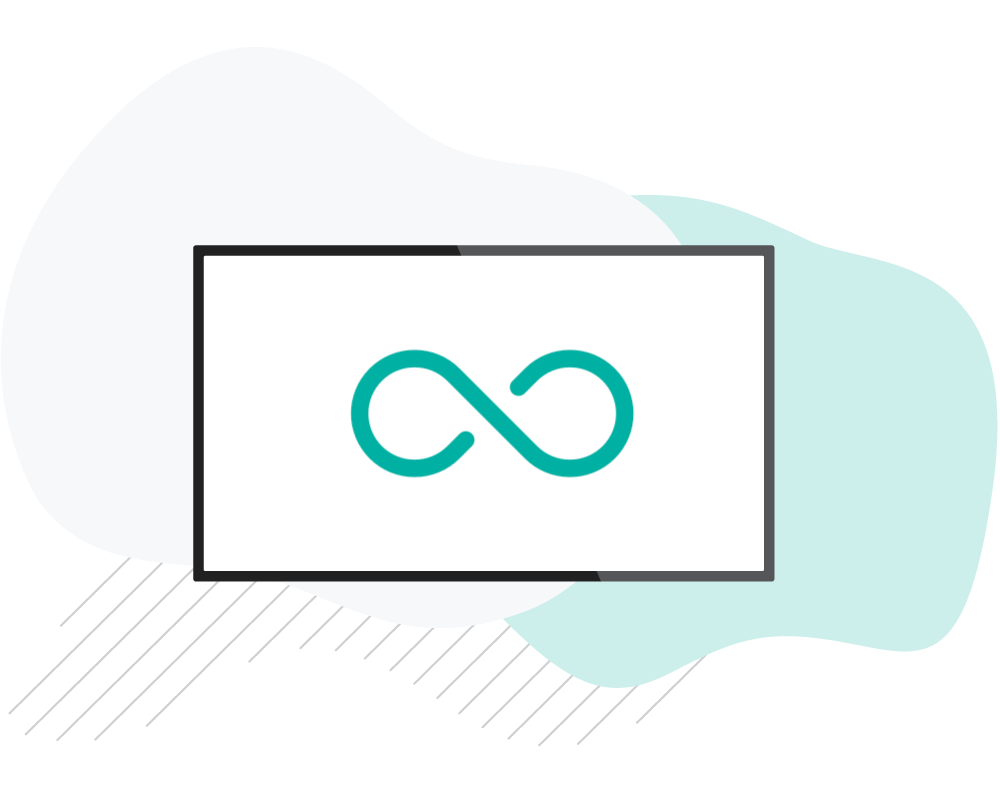
TrilbyTV automatically refreshes your screens with the latest content you add, keeping your signage up-to-date.
For more control, create playlists and set schedules so content displays where and when you need it to.
For more control, create playlists and set schedules so content displays where and when you need it to.
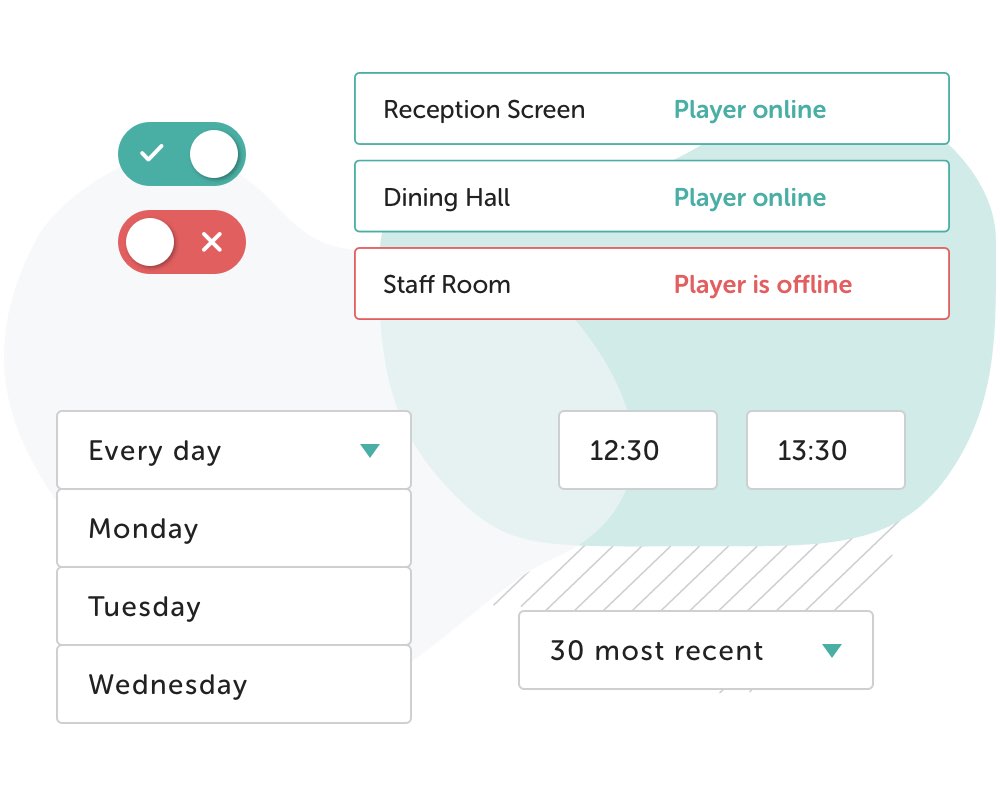
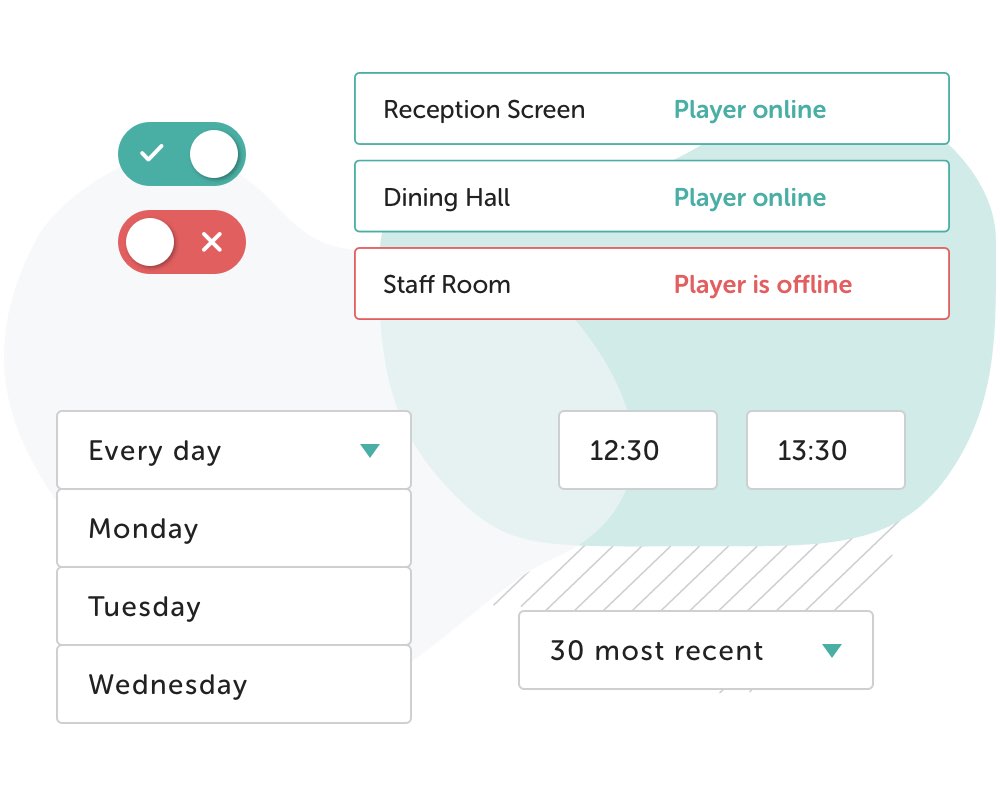
TrilbyTV can playback your content on all common devices. If you already have a TV screen, you probably already have a suitable player device.
Visit the app store on the device and search for TrilbyTV Player.
Visit the app store on the device and search for TrilbyTV Player.
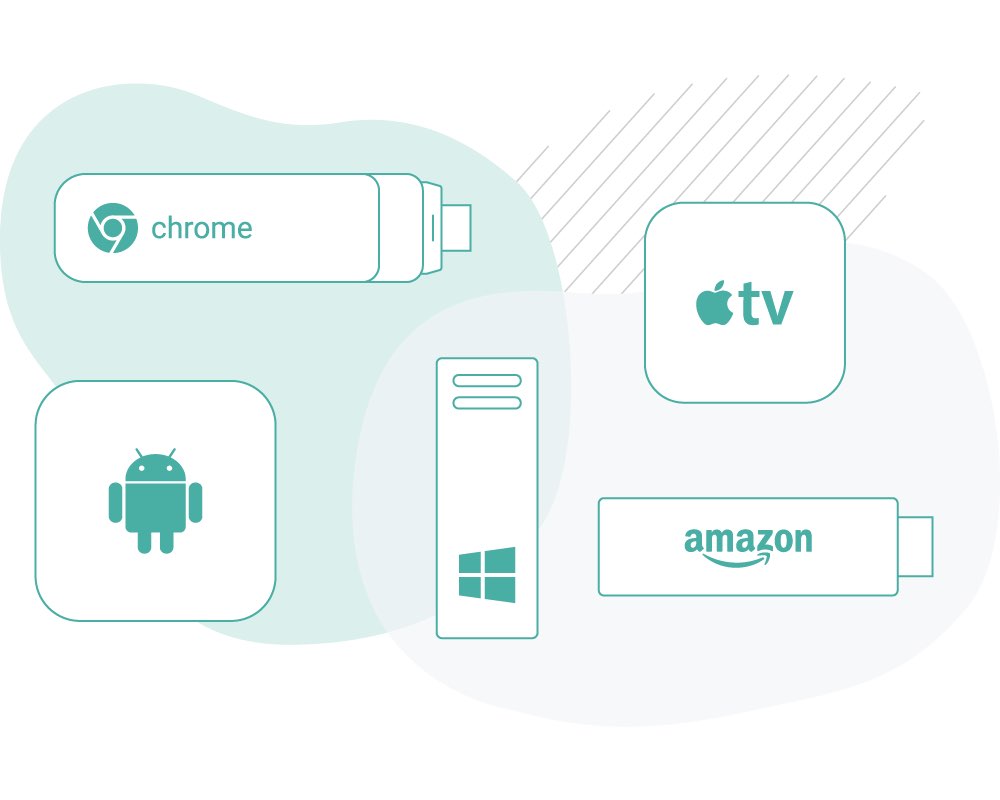
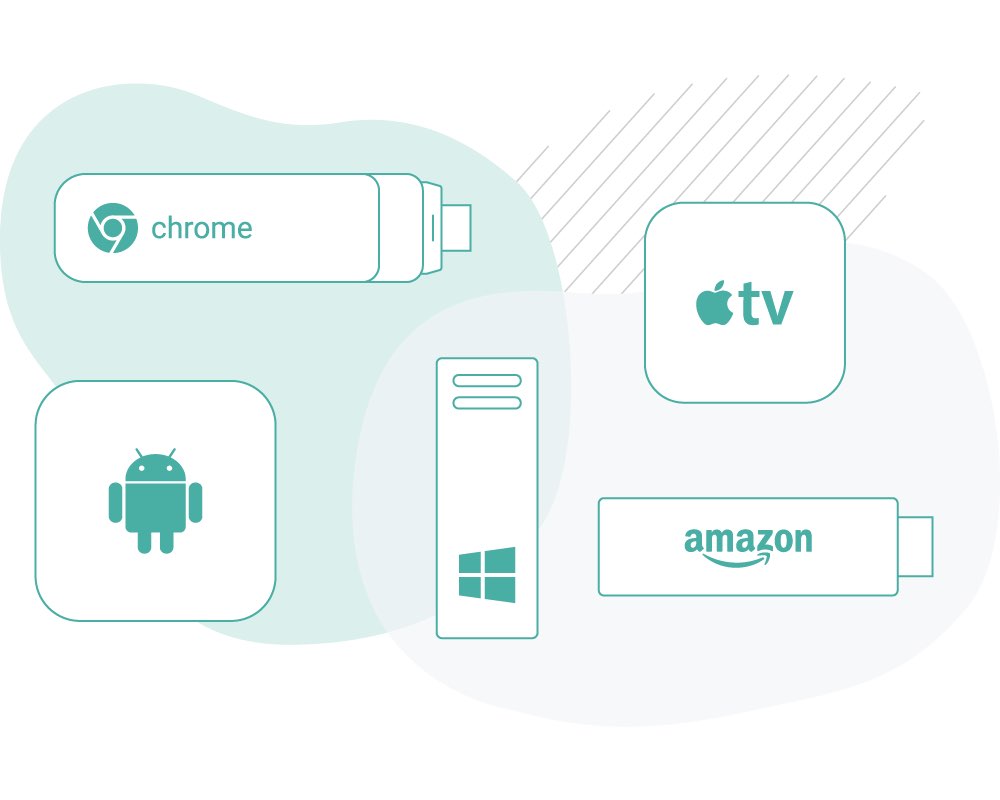
The content catalogue is a collection of pre-made content and templates from hand-picked partners, ready to use on your digital signage.
You can preview items, add them straight to your content feed or download and edit templates before uploading to your own feed.
You can preview items, add them straight to your content feed or download and edit templates before uploading to your own feed.


Getting a message quickly on all signage screens with TrilbyTV is easy.
When the snow rolls in, or there’s a last minute change to assembly time, grab the TrilbyTV Announce app and in a couple of taps you can broadcast your critical/important message around your school.
When the snow rolls in, or there’s a last minute change to assembly time, grab the TrilbyTV Announce app and in a couple of taps you can broadcast your critical/important message around your school.
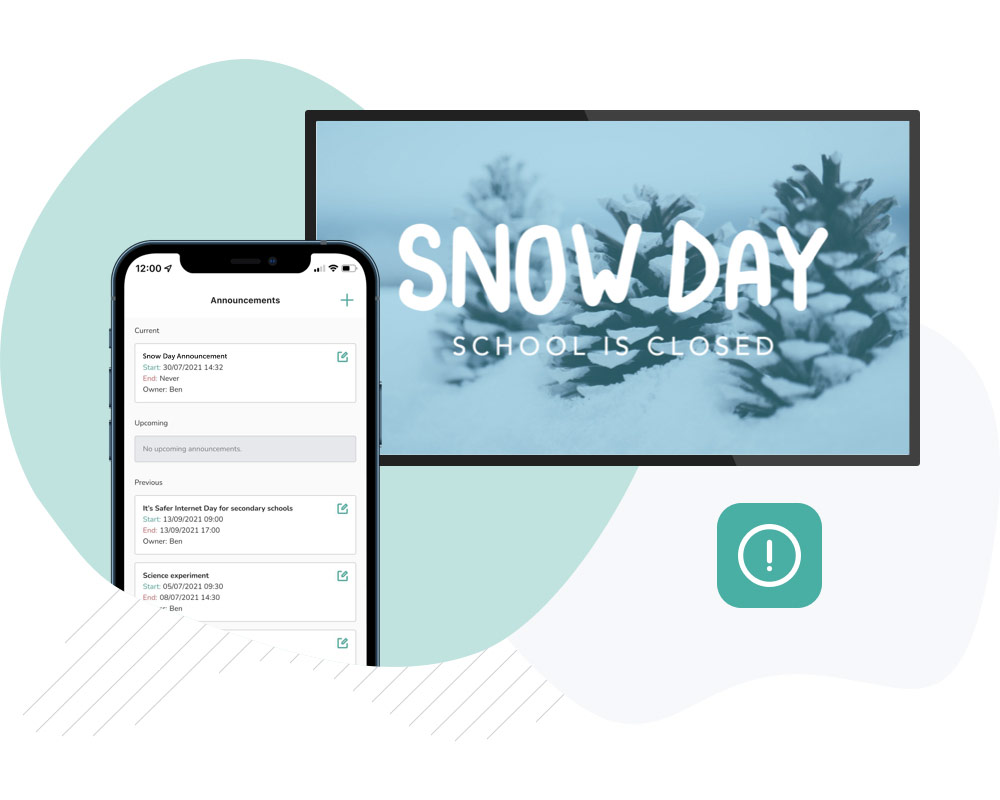
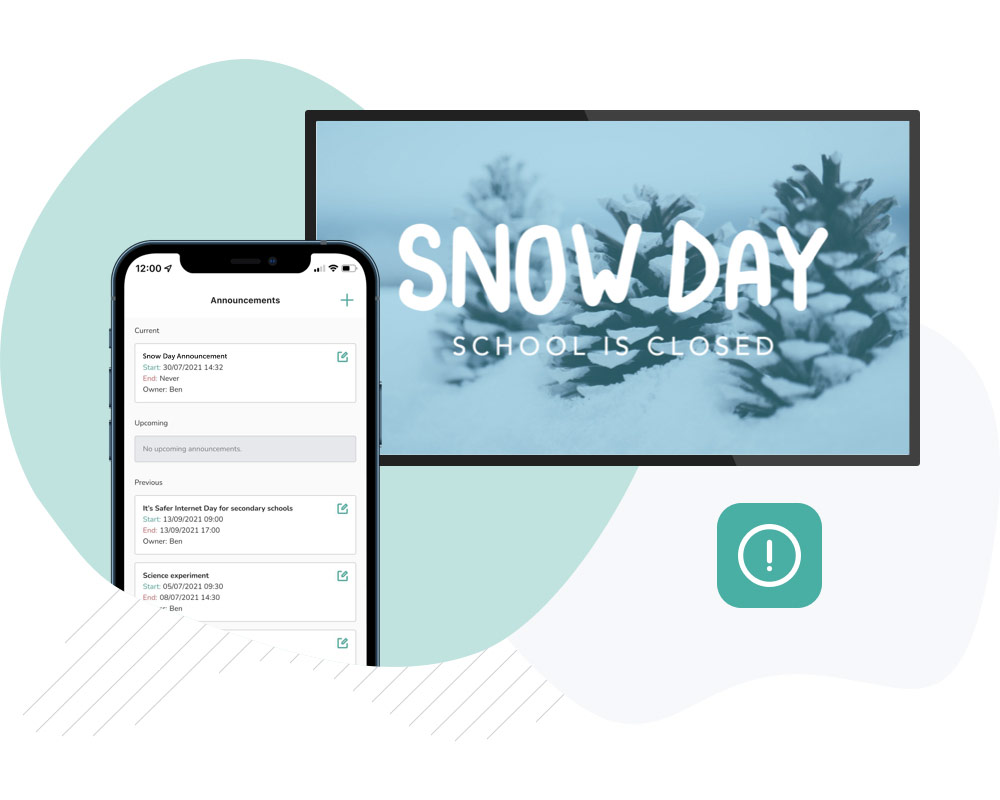
Adding a Twitter or Instagram feed to your TrilbyTV is a simple and easy way to keep fresh content showing on digital signage around your school.
Once connected your socials will show on your TrilbyTV screens with no further action required from you.
Once connected your socials will show on your TrilbyTV screens with no further action required from you.
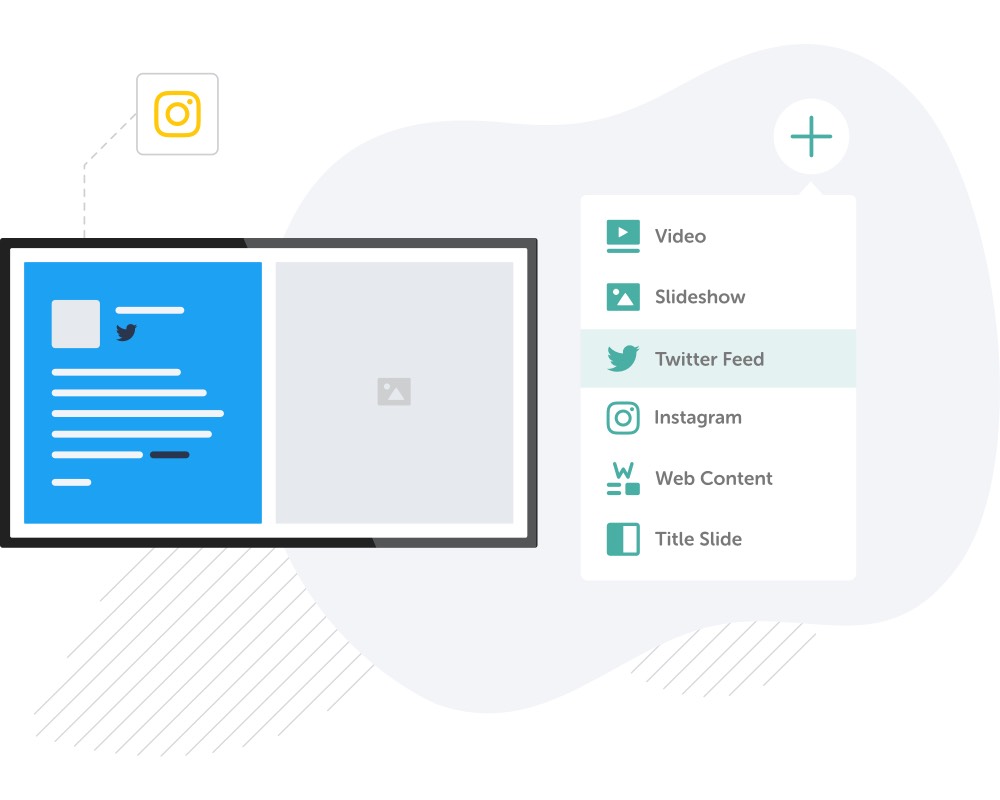
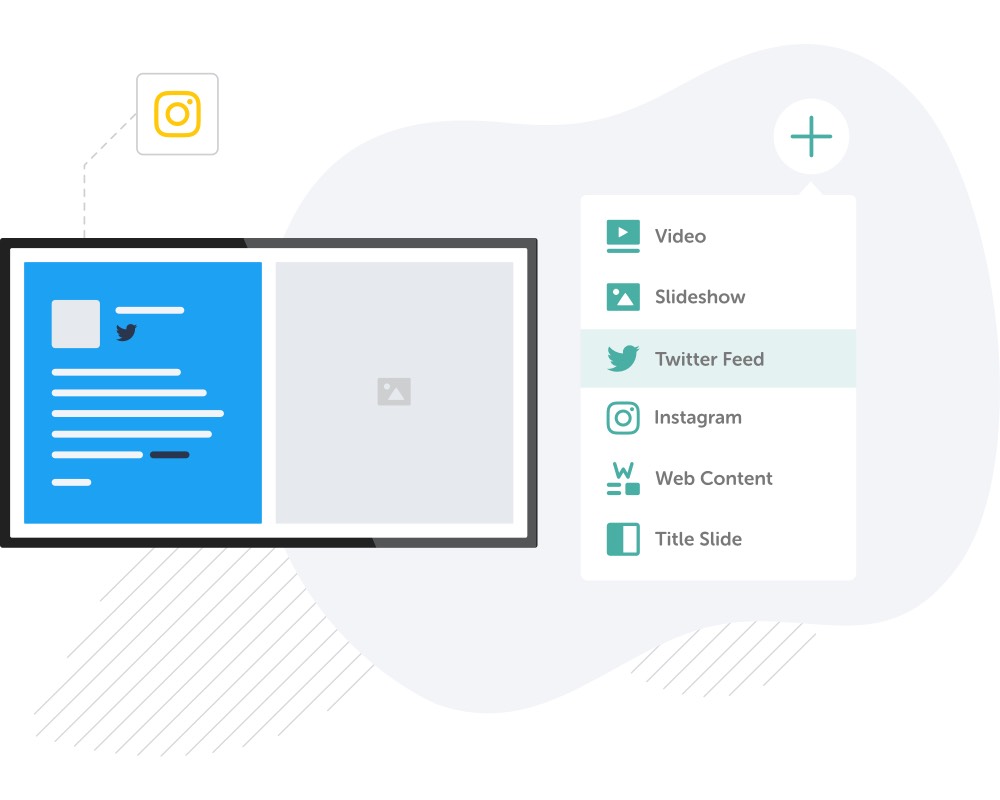
The TrilbyTV Player apps are supported on all major platforms and hardware running Android, iOS, tvOS, macOS or Windows.
Users can login with their Google, Microsoft and Apple IDs and content support includes Powerpoint, PDF, Google Slides, Word, Publisher, YouTube, Twitter and RSS.
Users can login with their Google, Microsoft and Apple IDs and content support includes Powerpoint, PDF, Google Slides, Word, Publisher, YouTube, Twitter and RSS.


TrilbyTV will automatically adjust content for screen orientation.
Another great technical feature is that your content keeps on playing even if your network goes down.
You can also link to your Google, Microsoft domains or Apple ID to sign in easily.
Another great technical feature is that your content keeps on playing even if your network goes down.
You can also link to your Google, Microsoft domains or Apple ID to sign in easily.


Why not try a 30-Day Free Trial? No payment details required.
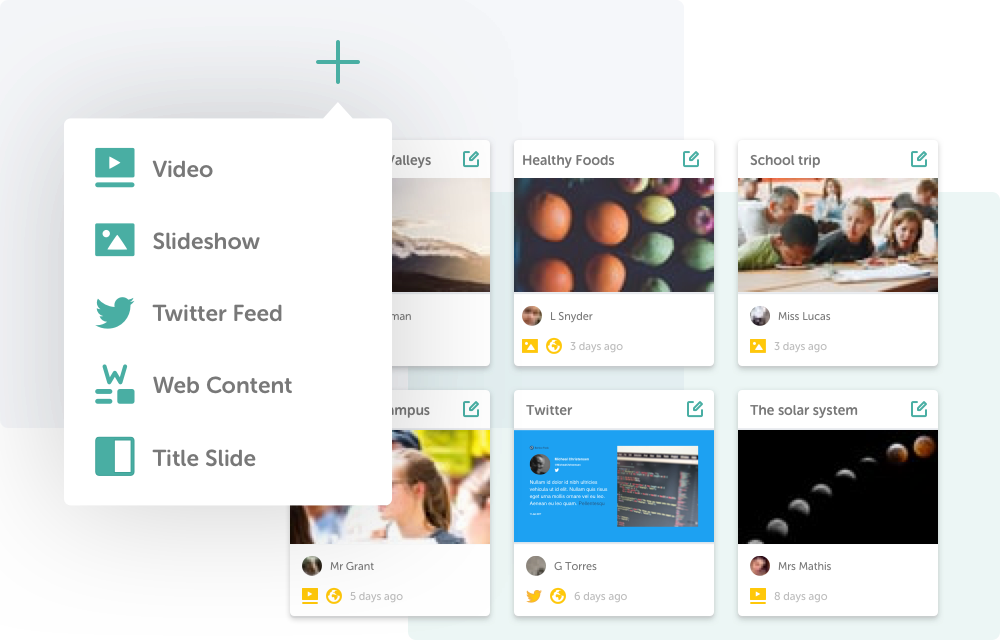
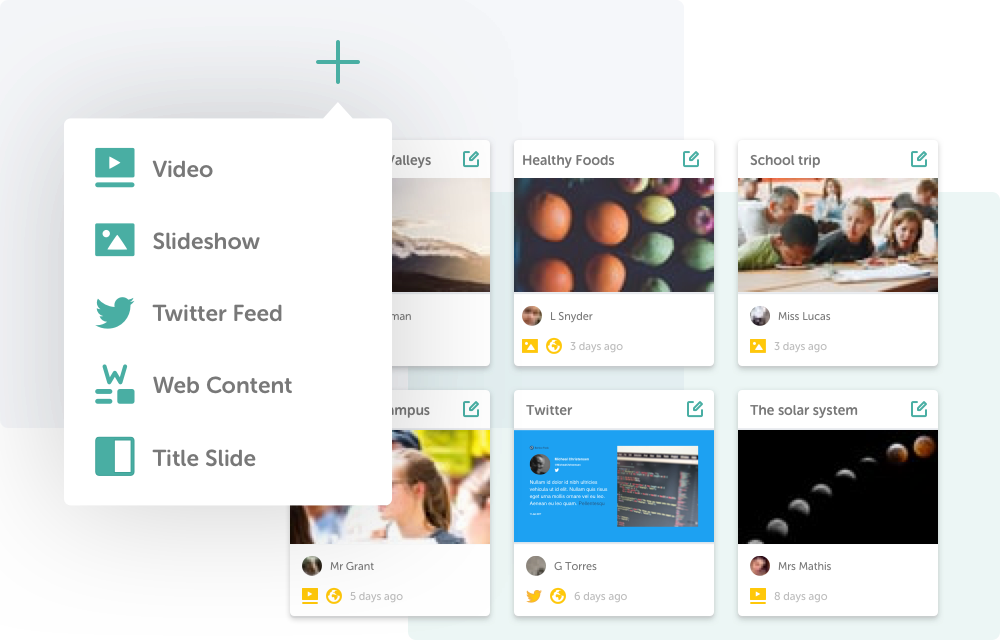
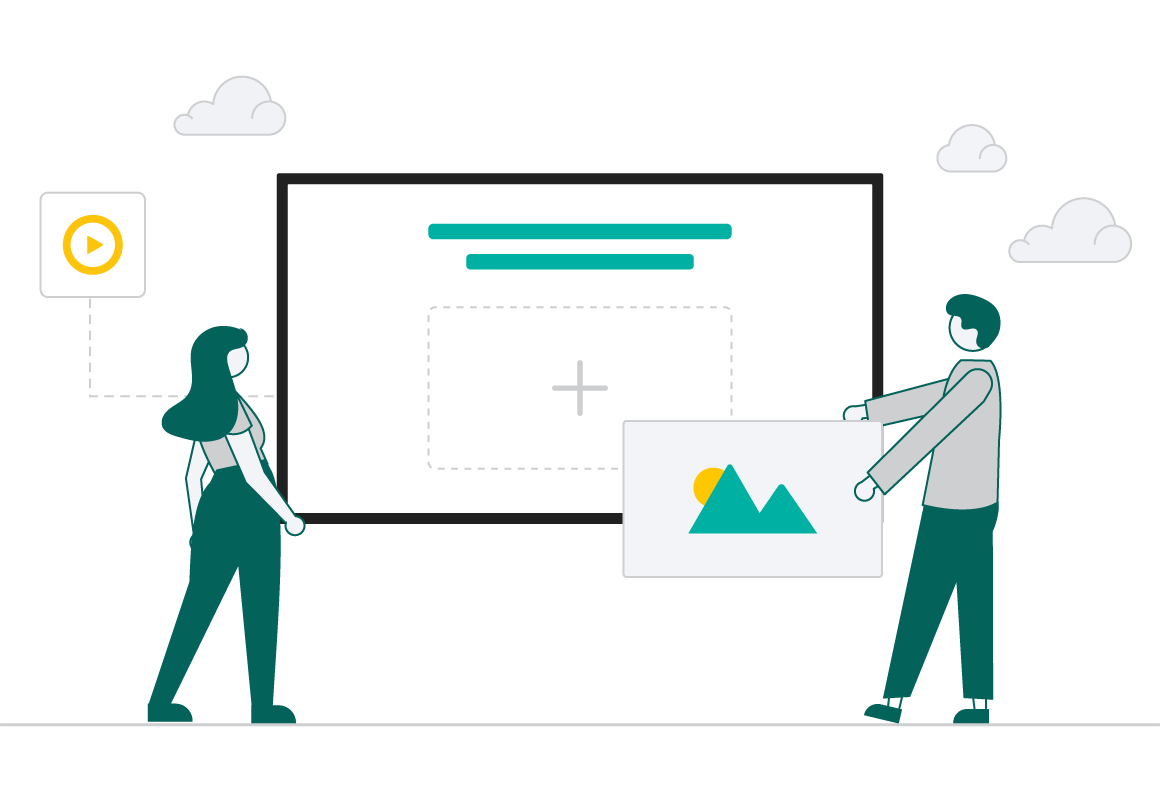
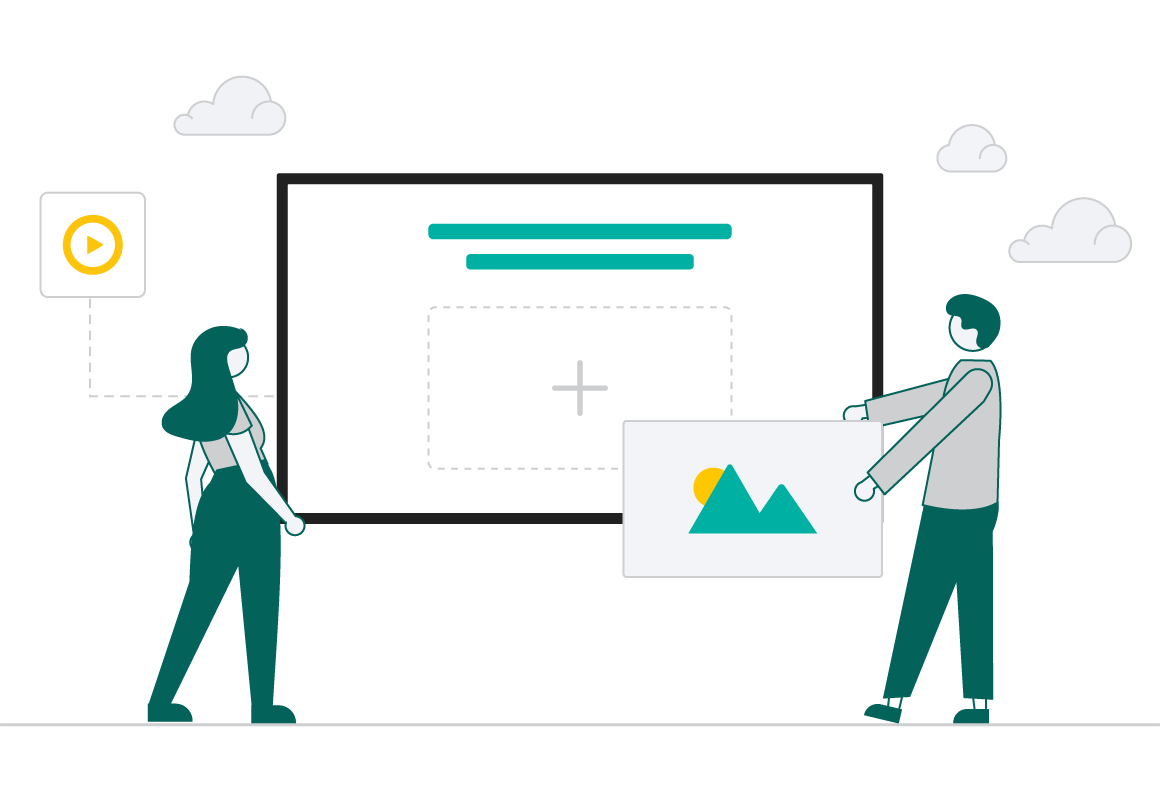
Find out more and get answers to any questions you may have in a live demo session.
Sometimes a little help is needed.
If you want to book a personal training session you can request this!


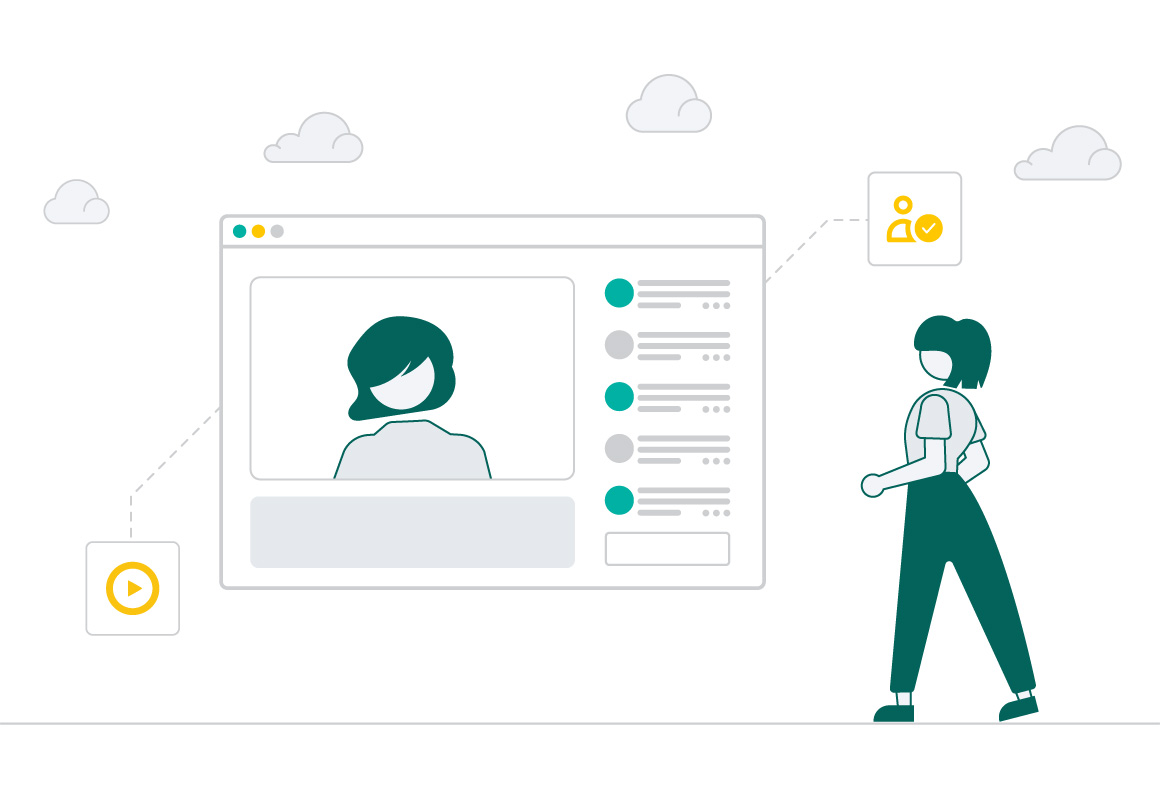
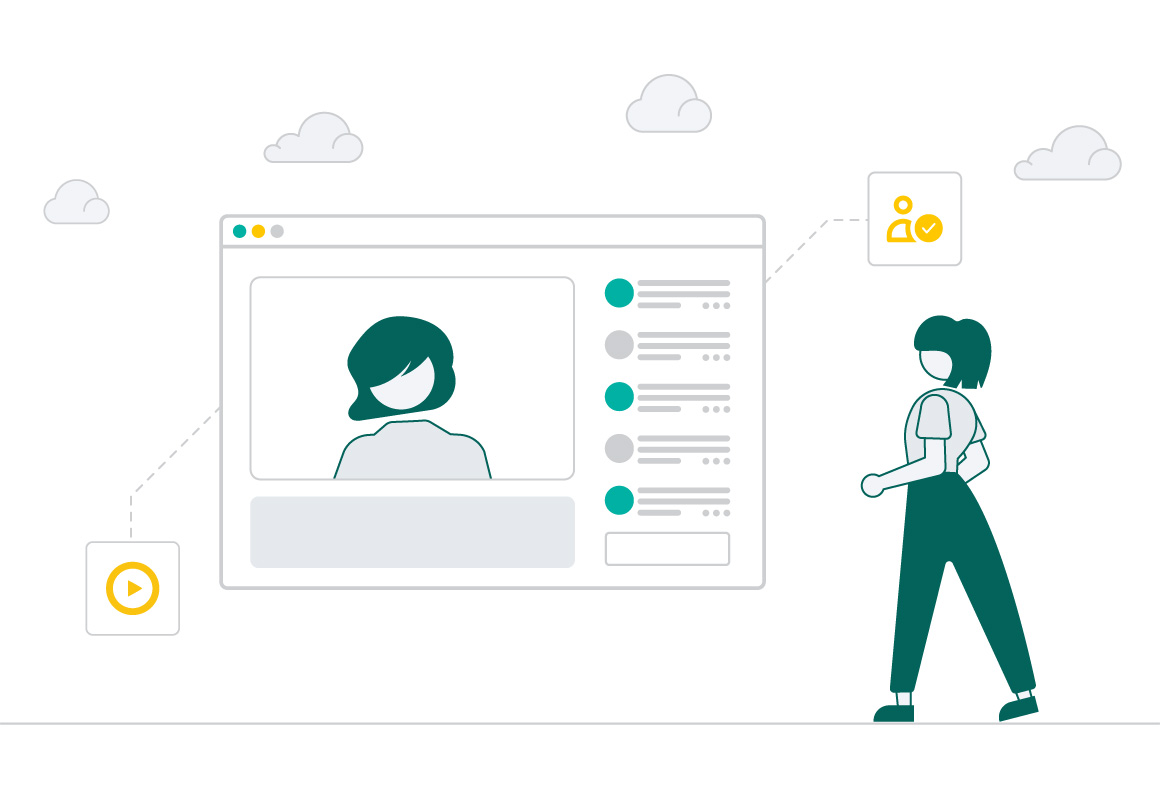
Webinar sessions are held fortnightly and are an opportunity to share digital signage stories and get ideas that you can use in your own setting.
For a more visual explanation of TrilbyTV Digital Signage...
A brief overview of TrilbyTV and showing you how simple it is to get up
and running in less than 5 minutes.