Boost Your Business with Cloud Solutions
Managing Microsoft licenses can be tricky, time-consuming, and frustrating for businesses, especially when you need to make quick changes. Many companies find it hard to understand what licenses they need, stay compliant, and avoid paying for unneeded licenses.
We can help you choose the right Microsoft Cloud Solution Provider (CSP) licenses for your needs and manage them for you. With our help, you can lower costs and improve how your business operates. Let us handle the complex parts of cloud services and Microsoft licensing, so you can focus on growing your business.
Microsoft doesn’t provide a self-managed solution, which means businesses often feel lost when trying to control their licenses. Without a simple way to access and adjust their licenses, companies may face delays that can disrupt operations and lead to extra costs or compliance issues. As businesses grow, they also need to manage more data, keep information secure, and ensure teams stay connected.
At Qual Limited, we offer a solution. When you buy Microsoft licenses through us, you get access to our easy-to-use licensing portal. This tool lets you add and remove cloud licenses in real-time—something Microsoft does not offer. Easily view your subscriptions, orders & invoices. More info coming soon...


Cost Savings
Using a CSP can lower costs. IT Managers do not need to spend a lot on hardware and software upfront. Instead, they can pay for what they use, making budgeting easier.
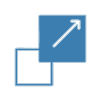
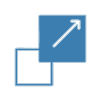
Easy Scaling
CSPs offer flexible resources that can grow or shrink based on business needs. IT Managers can adjust services easily without worrying about physical equipment.


Strong Security
Major CSPs like Microsoft invest in high-level security measures. This includes data encryption and regular security updates, giving IT Managers confidence in data protection.
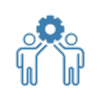
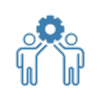
Better Collaboration
Cloud solutions make it easy for teams to work together, no matter where they are. Tools like Microsoft Teams allow for instant communication and easy document sharing.
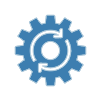
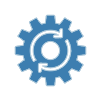
Automatic Updates
CSPs manage software updates and maintenance. This means IT Managers can focus on important projects instead of spending time on routine tasks.


Reliable Backup & Recovery
Cloud solutions provide strong backup options. In case of emergencies, data is secure and can be easily restored. IT Managers can ensure business continuity with these features.


Access to Advanced Tools
CSPs give IT Managers access to cutting-edge tools like AI and data analytics. These tools help improve efficiency and support innovation in the business.
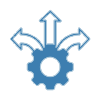
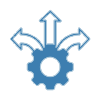
Increased Flexibility
Cloud solutions allow IT Managers to quickly respond to changing business needs. They can launch new applications or expand services without delays, helping the business grow faster.
Azure, Microsoft 365, and Dynamics 365: Easy Cloud Solutions for Your Business
Azure, Microsoft 365, and Dynamics 365 are cloud-based tools that work together to help businesses of all sizes. Here’s how each one supports your business:


The Base of Your Cloud Solution System
Azure gives your business the tools to build and run all your applications. It offers:
- Infrastructure as a Service (IaaS): This gives you virtual machines, storage, and networks to set up your system.
- Platform as a Service (PaaS): You can use ready-made tools like databases and app services to make your processes smoother.
- Software as a Service (SaaS): Fully managed applications, like Azure SQL Database, let you start working faster.
- Hybrid Cloud Flexibility: Combine both on-site systems and cloud services for the best of both worlds.


Tools to Boost Your Team’s Productivity
Microsoft 365 offers familiar office tools and much more. It includes:
- Office Applications: Use Word, Excel, PowerPoint, and Teams to handle daily tasks.
- Collaboration Tools: Share documents, hold video meetings, and chat in real-time to make teamwork easier.
- Security and Compliance: Strong security features keep your data safe, and it helps you meet industry rules.
- Work Anywhere: Your team can access files from any device as long as there’s an internet connection.


Manage & Improve Business Operations
Dynamics 365 helps your business run more smoothly by managing key processes. It includes:
- Customer Relationship Management (CRM): Organise customer data and improve how you handle sales and marketing.
- Enterprise Resource Planning (ERP): Automate processes in areas like finance, operations, and supply chains.
- Industry-Specific Solutions: Get custom solutions made for industries like healthcare, retail, or manufacturing.
- Easy Integration: Dynamics 365 works perfectly with Microsoft 365 and Azure, creating a seamless experience.
How Azure, Microsoft 365, and Dynamics 365 Work Together to Help Your Business:
|
|
With Qual Limited as your cloud solution provider, you can get the most from Azure, Microsoft 365, and Dynamics 365. These solutions help your business scale, improve productivity, and stay secure—all in one place.


Your Collaboration Hub
Microsoft 365 gives you access to popular apps from anywhere:
- Familiar Tools: Use Word, Excel, PowerPoint, and Outlook from any device with internet access.
- Real-Time Collaboration: Work on documents with your team at the same time, reducing back-and-forth emails.
- All-in-One Communication: Use email, chat, video calls, and phone calls from a single platform to stay connected.
- Smart Features: Save time with tools like smart search, voice typing, and translation.


The Work Foundation
Windows offers a safe and familiar platform for all your tasks:
- Easy to Use: The familiar layout helps you switch between tasks quickly on any device.
- Built-In Security: Protect your data and devices from threats with built-in security tools.
- Works with Microsoft 365: Windows integrates smoothly with Microsoft 365, letting you move between apps easily.
- Personalised Settings: Adjust your workspace to fit your needs and preferences.


Simple Device Management
Microsoft Intune helps you manage devices safely and easily:
- Manage Devices: Control security settings, install apps, and wipe lost or stolen devices remotely.
- Control Access: Only allow approved devices and users to access your company’s data.
- App Security: Protect sensitive data within apps and prevent leaks.
- Easy IT Management: Manage all devices from one platform, saving time for your IT team.
Benefits of Using Microsoft 365, Windows, and Intune Together:
|
|
By using Qual Limited as your cloud service provider, your business can fully benefit from Microsoft 365, Windows, and Intune. These tools will help create a more productive and secure work environment.


Teamwork and Delivery
- Version Control: Keep track of code changes and see who made edits.
- Automated Delivery (CI/CD): Build, test, and release apps faster by automating the process.
- Task Management: Stay organised with tools that track tasks, bugs, and new features.
- Team Collaboration: Use backlogs, boards, and wikis to help your team work together easily.


The Developer’s Tool
- Code Editing and Debugging: Write and fix code with simple tools that support different programming languages.
- Smart Suggestions: Get quick ideas and code snippets to write code faster and with fewer errors.
- All-in-One Workspace: Do everything—develop, test, and debug—without switching tools.
- Customisable: Add new features with extensions to fit your needs.


Build Without Code
- App Creation for Everyone: Even non-developers can build apps using a simple drag-and-drop interface with little coding.
- Fast Development: Build apps quickly with pre-made components.
- Works with Microsoft Tools: Connect easily with Microsoft 365 and Dynamics 365 for seamless use.
- Scalable: Power Platform can grow with your business and handle larger apps.
Why These Tools Are Important:
|
|
By using Azure DevOps, Visual Studio and Power Platform, developers can build better apps more efficiently, and teams can work together with ease.


Healthcare
- Telehealth Solutions: Allow patients to consult with doctors from home.
- Interoperability: Help different healthcare providers share data and work together.
- Compliance: Assist healthcare organisations in meeting regulations like HIPAA.


Education
- Learning Management Systems (LMS): Provide tools for online learning, managing courses, and assessments.
- Collaboration Tools: Enable students and teachers to work together effectively.
- Analytics: Offer insights into student performance and highlight areas for improvement.
- Accessibility: Ensure educational resources are available to all students, including those with disabilities.


Manufacturing
- Internet of Things (IoT): Connect devices and machines to gather data and improve operations.
- Supply Chain Management: Streamline processes to enhance efficiency.
- Predictive Maintenance: Use data to predict equipment failures and avoid downtime.
- Quality Control: Ensure products meet quality standards and are consistent.


Financial Services
- Risk Management: Help financial institutions assess and manage risk to protect themselves and their customers.
- Compliance: Assist in meeting regulatory requirements like GDPR and CCPA.
- Customer Relationship Management (CRM): Improve customer satisfaction and loyalty.
- Analytics: Provide insights into market trends and customer behaviour.
Other Industries such as... Retail: Enhance customer experiences, manage inventory better, and improve supply chain efficiency. Government: Improve services for citizens, streamline operations, and secure data. Non-Profit Organisations: Manage fundraising, donor relationships, and program delivery. Professional Services: Streamline project management and improve collaboration.
Microsoft’s Approach to Industry Solutions:
|
|
By offering customised solutions for various industries, Microsoft helps businesses improve efficiency, reduce costs, and reach their goals.


The Hub for Real-Time Collaboration
- Channels: Organise conversations by specific topics or projects to keep communication focused and efficient.
- Chat: Have real-time text conversations with individuals or groups.
- Voice and Video Calls: Easily conduct meetings, webinars, and conferences.
- File Sharing: Share and collaborate on documents, presentations, and other files directly within Teams.
- Integration with Other Microsoft Tools: Work seamlessly with Office 365 applications, allowing teams to collaborate on projects in real time.


The Central Repository for Content & Collaboration
- Document Libraries: Store and manage documents for easy access and version control.
- Team Sites: Create dedicated spaces for teams to work on projects and share information.
- Lists and Libraries: Organise data in a structured way for easy management.
- Workflows: Automate tasks and processes to improve efficiency.
- Integration with Teams: SharePoint is deeply integrated with Teams, making it easy to access content and collaborate within Teams channels.
Together, Teams and SharePoint Can:
|
|
By leveraging Microsoft Teams and SharePoint, organisations can create a more productive, collaborative, and efficient work environment.


The Data Integration Hub
- Data Ingestion: Bring in data from various sources like on-premises systems, cloud applications, and social media.
- Data Transformation: Clean and prepare data for analysis to ensure it’s consistent and ready for use.
- Data Orchestration: Create and manage data pipelines to automate the movement and processing of data.
- Integration with Other Azure Services: Seamlessly connects with other Azure services, such as Azure Storage, Azure SQL Database, and Azure Data Lake Storage.


The Unified Analytics Platform
- Unified Workspace: Combines data warehousing, data lakes, and data integration capabilities into one platform.
- Serverless Compute: Automatically adjusts computing power based on workload demands, optimising costs.
- QL Analytics: Perform SQL-based analytics on structured data for deep insights.
- Spark Analytics: Use Apache Spark for big data processing and machine learning tasks.


The Business Intelligence Tool
- Data Visualisation: Create interactive dashboards and reports to visualise data and uncover insights.
- Natural Language Query: Ask questions in plain language to get answers from your data easily.
- Collaboration: Share insights and work together with colleagues on data analysis.
- Integration with Other Microsoft Tools: Works seamlessly with other Microsoft products, such as Excel and Teams.
Azure Data Factory, Azure Synapse Analytics, and Power BI Combined Together Can:
|
|
By leveraging Azure Data Factory, Azure Synapse Analytics, and Power BI, you can unlock the full potential of your data and gain a competitive edge.



