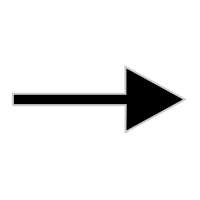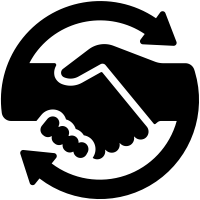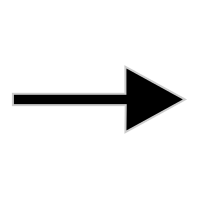HPE ARUBA NETWORKING CX SWITCH TRADE-UP PROGRAM OVERVIEW
For a limited time, customers who purchase HPE Aruba Networking CX 8325/8360/9300/10000 switches to replace qualified Cisco Nexus 9000, 5000, 3000, 2000 or juniper QFX 5100/5100 or Arista 7130/ 7280/7300/ 7304/7308/7500/7304/7308 switches are eligible to participate.
Customers can receive up to £4120 credit per eligible switch (like for like, 1-1 trade up) and an additional £824 credit for each HPE Aruba networking 100G/400G transceiver they purchase as part of the solution.
Customers will have the option to either self-decommission their legacy switches or leverage our HPE Asset upcycling Service to cycle their hardware in, a globally consistent, and environmentally responsible manner.
Customers can receive up to £4120 credit per eligible switch (like for like, 1-1 trade up) and an additional £824 credit for each HPE Aruba networking 100G/400G transceiver they purchase as part of the solution.
Customers will have the option to either self-decommission their legacy switches or leverage our HPE Asset upcycling Service to cycle their hardware in, a globally consistent, and environmentally responsible manner.
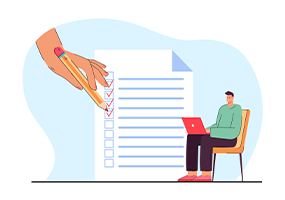
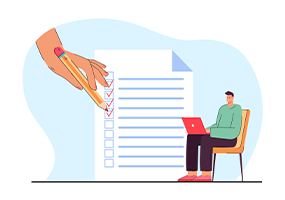
STEP 4- Raise request for collection.
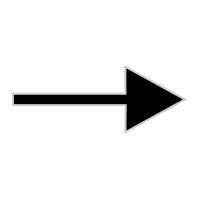
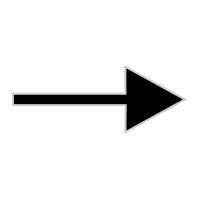


STEP 5- pick up old products.
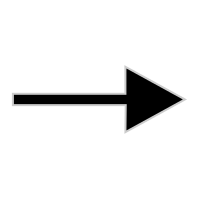
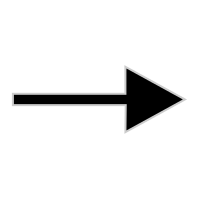


STEP 6- Reinbursment.
Products
WHAT THE SWITCH LOOKS LIKE.


cx-825 SWITCH SERIES.
How Does the Trade in Program Work?
Before you purchase, the seller creates sn initial quote and reveiws the quotes compliancwe with trade-up program. Selller must review quote's copliance with an HPE Sales Team and an HPE Regional Product line Manager.
Please see here the list of eligible products, Rules, and thresholds documents.
Specify new HPE products offered for purchase and corresponding used products for return to get a new binding offer displayed.
Provide deal/ Offer ID, seller, and customer addresses and submit to HPE for approval =,
HPE confirms eligibility and final trade-in allowance with the approval of the application.
After the deal Closure and delivery of the new HPE products, Approved applications can be converted to a claim to request the collection of trade-in products and payment of the refunded account.
For claim validation, you will be asked to upload the end customer invoice and provision of a few HPE product details (serial number, product number, invoice number.)
To plan collection, return product information (dimensions and weights) must be provided.
Pickup address and if applicable, special instructions for the collection.
In case the seller is receiving the payment a transfer of the ownership document with the end-customer signature must be uploaded.
Read and accept the terms and conditions and submit the claim.
After the claim validation, HPE will inform you of the collection arrangements and align the schedule with you.
After the receipt of the returned products in the processing centre, HPE will issue the refund payment with the selected payment method (bank transfer)
Specify new HPE products offered for purchase and corresponding used products for return to get a new binding offer displayed.
Provide deal/ Offer ID, seller, and customer addresses and submit to HPE for approval =,
HPE confirms eligibility and final trade-in allowance with the approval of the application.
After the deal Closure and delivery of the new HPE products, Approved applications can be converted to a claim to request the collection of trade-in products and payment of the refunded account.
For claim validation, you will be asked to upload the end customer invoice and provision of a few HPE product details (serial number, product number, invoice number.)
To plan collection, return product information (dimensions and weights) must be provided.
Pickup address and if applicable, special instructions for the collection.
In case the seller is receiving the payment a transfer of the ownership document with the end-customer signature must be uploaded.
Read and accept the terms and conditions and submit the claim.
After the claim validation, HPE will inform you of the collection arrangements and align the schedule with you.
After the receipt of the returned products in the processing centre, HPE will issue the refund payment with the selected payment method (bank transfer)


WHAT WILL YOU NEED?
To protect your data, your session with the web tool is time-determined (5 minutes) so we recommend that you have all the details at hand before starting the process:
To apply to participate.
Active HPE offer ID or Deal ID.
New HPE product
Return product and model.
To raise a request for collection.
New HPE Product (scanned copy of customer invoice, serial numbers)
If the seller receives the refund and is notr already, provided with the application, the transfer of Ownership document must be uploaded at this stage.
Return product (brand, dimensions, weights)
Banking details
Pickup address, site contact, email address.
To apply to participate.
Active HPE offer ID or Deal ID.
New HPE product
Return product and model.
To raise a request for collection.
New HPE Product (scanned copy of customer invoice, serial numbers)
If the seller receives the refund and is notr already, provided with the application, the transfer of Ownership document must be uploaded at this stage.
Return product (brand, dimensions, weights)
Banking details
Pickup address, site contact, email address.