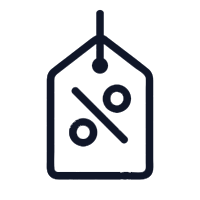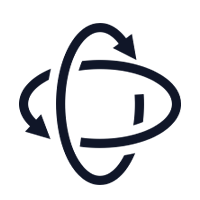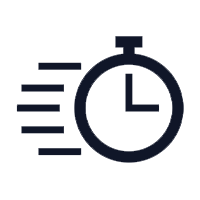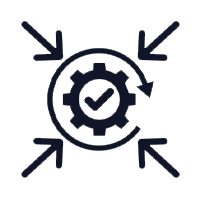Fastvue & KCSiE 2023
Safely supervise your students online.
The Department for Education (DfE) have published an updated version of the statutory safeguarding and child protection guidance for schools in England. Keeping Children Safe in Education (KCSiE) in 2023 (DfE, 2023a) has now replaced KCSiE 2022; it came into force on 1 September 2023.
The new guidelines put a far greater emphasis on web filtering and monitoring, obligating schools to be able to report on the data gathered by their firewall. Most schools do not have the technical skills in-house, and most Designated Safeguarding Leads (DSL’s) are not technical.
Fastvue is a simple to implement, cost-effective, user-friendly reporting tool that means staff don’t need time-consuming expensive technical training or rely on expensive third-party services to be able to analyse internet usage as obligated by KCSiE 2023. Fastvue has been implemented in over 3,500 schools and colleges globally!
Restricted budget for tech? Explore flexible, sustainable payment solutions...
IT Hardware & Software Leasing
Get access to the latest technology equipment or software for a specified period without purchasing it outright. Benefit from our expertise, flexibility and commitment. Ensure your school or college has the tools it needs to thrive!
Explore Tech-as-a-Service
Tech-as-a-Service allows you to combine your hardware, software, and services into a single solution. Give students and teachers access to the latest technology, optimise your IT budgets and simplify your bill.


Simplify your internet usage reporting
Clear, comprehensive internet usage reports and alerts for schools and businesses, built for the world's leading firewalls.
Fastvue’s real-time school internet monitoring proactively detects risky online behaviour. This enables schools to meet their duty of care and look after student welfare and well-being online, while allowing greater internet access and improving learning outcomes.
Create a safer online environment — for everyone!
Filtering & Monitoring Criteria by DfE and How Fastvue Meets Them: |
|
|---|---|
Filtering & Monitoring Standards (Dfe, 2023b): |
How Fastvue Can Help: |
| The senior leadership team are responsible for: Procuring filtering and monitoring systems…overseeing reports. | Fastvue provides the capability to provide both ad-hoc real-time reports, scheduled reporting that can be automatically emailed in a variety of formats to senior leaders, and retrospective reporting on a number of criteria including user, date, site category, site and department. |
| You need to understand: What your filtering system currently blocks or allows and why… | Fastvue’s simple user interface makes it very easy to maintain and report on what is being blocked in real time. |
| Check that your filtering system is blocking access to: Illegal child sexual abuse material, unlawful terrorist content, adult content. | Fastvue contains detailed keyword blocking that covers, specifically, self-harm, extremism, drugs and adult/profanity. As a member of the Internet Watch Foundation (IWF), our keywords and categorization stay current. In addition, we provide the capability to add keywords, for instance to cater for local nuance. |
| Your filtering system should block harmful and inappropriate content, without unreasonably impacting teaching and learning. | Fastvue has the capability to very closely exclude certain keyword associations, preventing reporting of safe searches that may include ‘trigger’ words. |
| Your filtering systems should allow you to identify: Device name or ID, IP address, and where possible, the individual. As well as the time and date of attempted access, the search term or content being blocked. | Fastvue’s reporting provides detailed real-time and retrospective reporting on individual online activity, including time and date. search terms, sites visited, time spent on any site, blocked sites, site categories (unacceptable, acceptable, blocked etc). |
| Device monitoring can be managed by IT staff or third-party providers, who need to make sure that: Monitoring data is received in a format that your staff can understand. Also that users are identifiable to the school or college, so concerns can be traced back to an individual, including guest accounts. | Fastvue takes deeply technical data and translates it into easy-to-understand reports that can be consumed and understood by non-technical, non-IT staff, reducing the burden on the IT team while making the data useful. Fastvue reports on a per-user basis and any account accessing the firewall, including guest accounts. Fastvue’s unique ‘Site Clean’ technology takes complicated log data and translates it into usable information reflecting the real browsing behaviours of staff and students. |
Get Started now with Fastvue...
| Free 30-Day Evaluation |
|
| 30% Discount for Education |
|
| Includes 360-degree Support |
|
| Super simple – can be installed in minutes | |
| Compatible with most major firewalls – SonicWall, Fortigate, Barracuda, Sophos, Cisco, ContentKeeper, Palo Alto – and they have a complimentary product – Webspy Vantage – for all the other firewall and log formats |


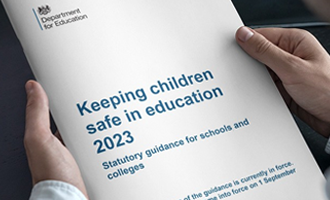
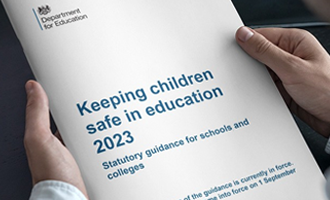


Monitor and identify attempts to access self-harm, extremist, or inappropriate content. |
|
Send alerts to safeguarding and pastoral care staff, teachers or principals, in real time. |
|
Schedule easy-to-understand reports for department heads & year coordinators detailing their student's internet usage. |