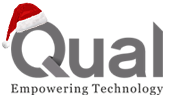Exploring the Future of Productivity with Microsoft Copilot Part 2
In my first blog post, I let Microsoft Copilot tell me about itself and the benefits it claimed to bring to the table. Since then, I’ve had the chance to test those claims.
I started with Excel, being responsible for sales numbers are my lifeblood, sales, margins, pipelines, sales funnels, calls, meetings, leads, conversions, percentages, and more.
It feels like I’ve used Excel every day for the last twenty years, and I would consider myself an advanced user. But that is not true of the majority of users, and to many Excel can seem overly complicated.
A couple of points though, for Copilot to work the document must be in the ‘Cloud’ and it must be formatted as a table – Many people might be surprised to learn that even though they're working in Excel, the program doesn't recognize their data as a table until they select "Format as Table" from the "Style Toolbar."
The first thing I tried was conditional formatting – you can use this feature to present information in different ways. Personally, I often use RAG statuses on reported numbers – Red, Amber, and Green to show what is working well and what needs attention. This can be fiddly in Excel, but Microsoft Copilot was able to present the information as I wanted after a simple prompt. The ability to understand and react to common language is definitely a leap forward.
I then asked Copilot some questions about the data, and it quickly created formulas that became increasingly complex as I pushed it further. Again, this feature will help many users.
Another feature of Excel that I use, albeit less frequently, is the Pivot Table. It's incredibly useful, but if you haven't created one in a while, you might find yourself struggling to remember how to organize your columns and rows. Copilot can handle this instantly, saving a significant amount of time.
As an ‘advanced’ user of Excel, I can see how Microsoft Copilot will save me time and simplify much of what I need to do on a regular basis – which was a surprise. For occasional or less confident users of Excel, I believe this really is a game-changer.
In the next blog post, I will be reporting back on my experience of using Copilot with Word and PowerPoint.